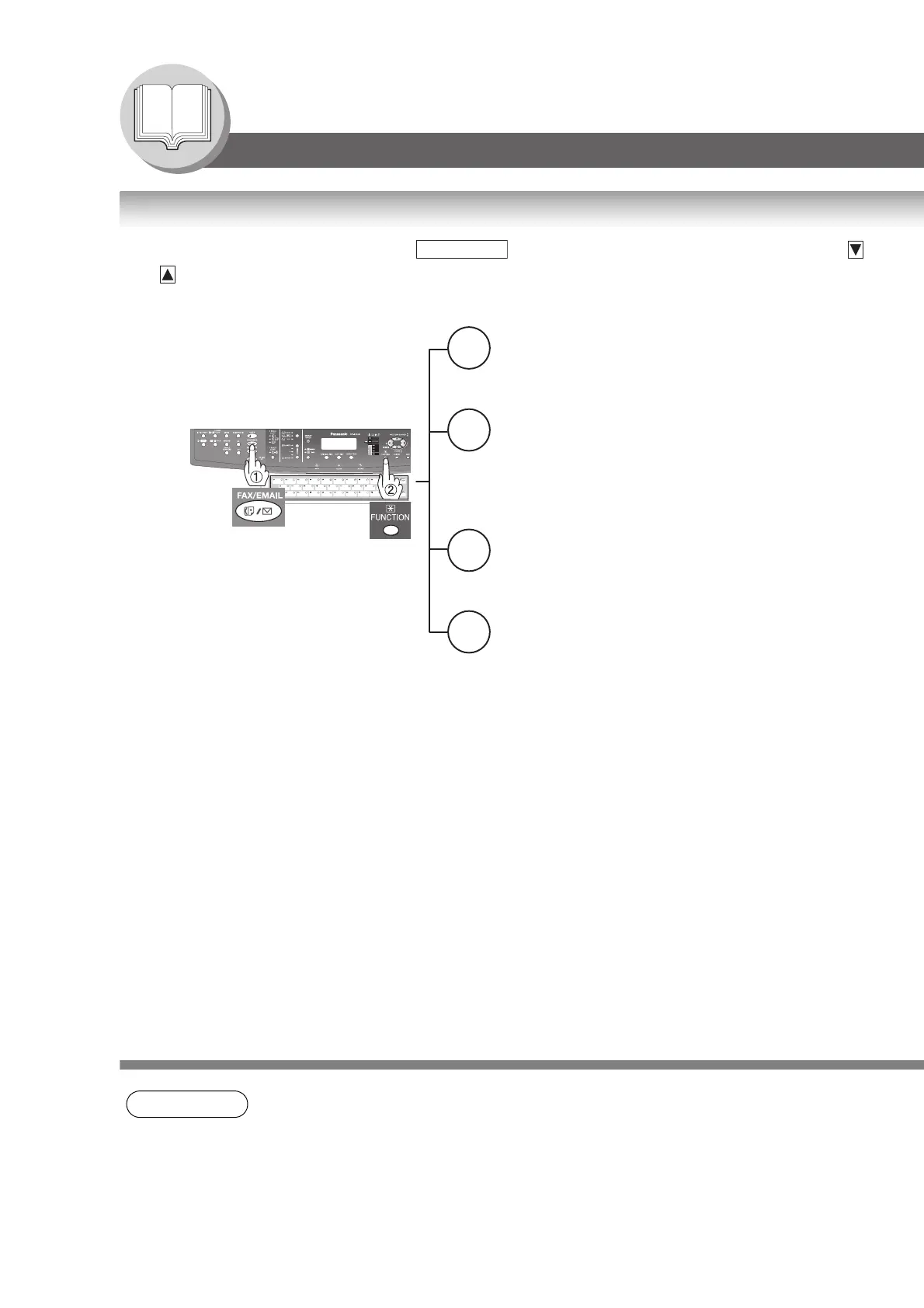14
Getting To Know Your Machine
Mode Setting
Changing the Modes
Any function can be started by first pressing
FUNCTION
and then entering the function number, or by pressing
or scroll key repeatedly until the desired function appears on the display.
2
1
3
6
(If set on other
function mode)
NOTE
1. If Fax Parameter No. 140 is not preset to "Valid" position, which enables you to use the
function, the display will not show the function. (See page 151)
2. These functions are available when the optional Keyboard (DA-KB180) is installed.
Deferred Communication
1 = Deferred XMT (see page 32)
2 = Deferred Polling (see page 32)
3 = Advanced Communication
Advanced Communication
2 = Confidential Communication (see page 76)
4 = Sub-Address XMT (see page 84)
5 = LAN Relay XMT (see Note 1) (see page 130)
Polling
1 = Polling (see page 38)
2 = Polled (see page 36)
Print Out
1 = Journal (Print/View) (see page 156)
2 = One-Touch (see Note 2)/Abbreviated/
Directory Search List (see page 160)
3 = Program List (see Note 2) (see page 162)
4 = Fax Parameter List (see page 164)
6 = Individual XMT Journal
7 = Directory Sheet
(See Note 2) (see page 142)
