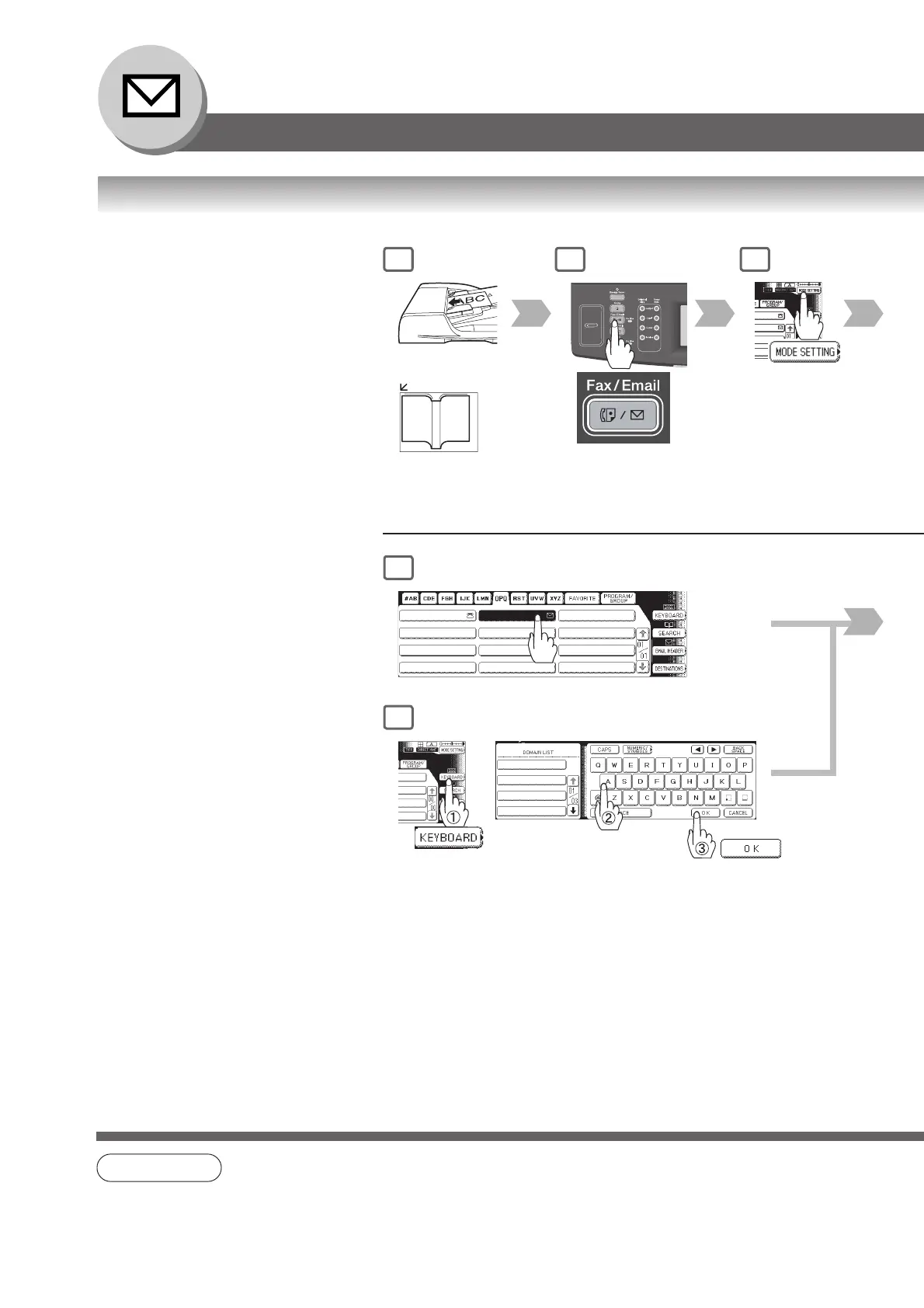58
Internet Fax Features
■ Multi Email Station Addressing (Broadcasting)
Address Book Addressing allows you to
send email(s) by entering the full email
address with a single key.
To use this method, you must first
preprogram the email addresses into
the Address Book.
NOTE
1. If your machine sounds an alarm (pi-pi-pi) when pressing the "KEYBOARD" or any Address Book
Entries that contain an email address, one or more of the required 5 Basic Internet Parameters may
have been omitted in the User (Internet) Parameter(s). (See page 54)
2. The Unit will accept a combination of email addresses, and PSTN dialling numbers.
PANASONIC
QUALITY DEPT
6a
Address (Up to 1,000 stations)
6b
@
panasonic.com
@
world.service.com
@
mgcs.co.jp
@
abc-net.w xy.com
or
Email address
(Up to 70 stations)
• To cancel a choice, select the same destination again.
• For transmission to additional destinations, continue pressing the
relevant keys.
• Select "DESTINATIONS" to confirm your designated destinations.
(See page 62)
Sending Documents
1
or
2
A
3
(To use the Platen
Glass, see page
17.)
