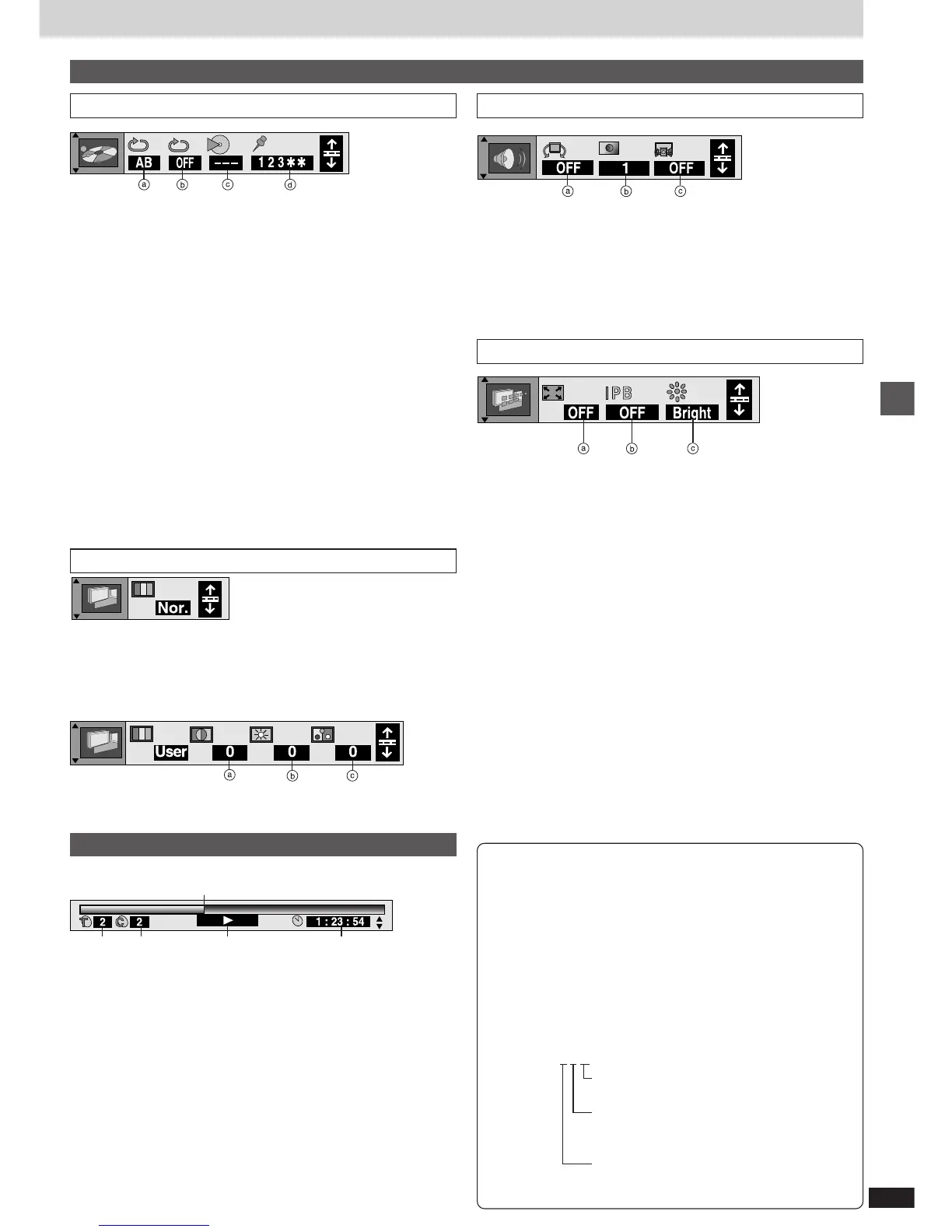15
RQT6297
Advanced operations
Unit information
a A-B repeat [DVD-V] [CD]][VCD] (➡ page 12)
[ENTER] (start point) ➡ [ENTER] (finish point)
To cancel: [ENTER]
b Repeat play (➡ page 12)
[DVD-V] [CD] (MP3 discs)
Chapter (C)
§§
§§
§1
(-------> Title (T)
§§
§§
§2
Track (T)
§§
§§
§1
(------------------> Group (G)
§§
§§
§2
^-----------------> OFF (----------------J ^> OFF(> All discs (S)
§§
§§
§3
( - -- -J
[CD] [VCD]
Track (T)
§§
§§
§1
(---------> Entire disc (D)
§§
§§
§2
^>OFF(> All discs (S)
§§
§§
§3
( - -- -- -J
§§
§§
§1
“Chapter (1)” or “Track (1)” during program play.
§§
§§
§2
“All (A)” during program and random play.
§§
§§
§3
Only when the sequential mode is on (DVDs are skipped).
c Play mode display [DVD-V] [CD]][VCD]
---: Normal play PGM: Program play RND: Random play
d Marker [DVD-V] [CD]][VCD]
You can mark up to 5 positions to play again.
[ENTER] (The unit is now ready to accept markers.)
To mark a position: [ENTER] (at the desired point)
To mark another position: [2, 1] ➡ [ENTER]
To recall a marker: [2, 1] ➡ [ENTER]
To erase a marker: [2, 1] ➡ [CANCEL]
Video menu
Digital picture mode [DVD-V]][VCD] (➡ page 13)
Nor.: Normal mode
Cin.1: Mellows images and enhances detail in dark scenes
Cin.2: Sharpens images and enhances detail in dark scenes
User: User mode
The following items are also displayed when you select “User”.
a Contrast (j7 to i7)
b Brightness (0 to i15)
c Color (j7 to i7)
Progress indicator
Indicates how far you have played through an item. ([DVD-CV52] only)
e.g. DVD-V
a Current position [DVD-V] [CD]][VCD]
b T: Title number [DVD-V]
G: Group number [CD] (MP3 discs)
T: Track number [CD] [VCD]
c C: Chapter number [DVD-V]
T: Track number in group [CD] (MP3 discs)
d Condition – play, pause, or slow/search [DVD-V] [CD]][VCD]
e Time [DVD-V]
≥Press [3, 4] to show the elapsed play time or remaining time for the
title (or chapter during program and random play).
≥Select a position to start play by specifying a time with the numbered
buttons and press [ENTER].
Changing the time display [CD] [VCD]
Press [3, 4] to show the elapsed play time or remaining time for the
track.
Elapsed play time [CD] (MP3 discs)
(display only, cannot be changed)
Play menu Audio menu
Display menu
a 4:3 TV ZOOM [DVD-V]
ON ()OFF
Expand a letterbox picture (➡ page 7) to fill more of a regular 4:3 aspect
television (The sides of the picture are cut off when you select ON).
≥4:3 TV ZOOM is cleared when you change discs or switch the unit to
standby.
≥Depending on the video format of the disc and current play status,
this feature may not work as described.
≥Menus may act or appear differently while 4:3 TV ZOOM is on.
b IPB display [DVD-V] (➡ page 20, Glossary)
ON ()OFF
Displays the picture type (I/P/B) in the still picture mode.
c Display dimmer [DVD-V] [CD]][VCD]
Changes the brightness of the unit’s display.
Bright ()Dim ()Auto
§§
§§
§
([DVD-V] [VCD] )
^-------------------------J
§§
§§
§
The display is dimmed during play, but brightens when you perform
operations such as slow-motion, search, and pause.
a ADVANCED SURROUND [DVD-V] (➡ page 12)
1 ()2 ()OFF
^----------------------J
b BASS PLUS [DVD-V] [CD]][VCD] (➡ page 13)
1 ()2 ()OFF
^----------------------J
c DIALOGUE ENHANCER [DVD-V] (➡ page 13)
ON ()OFF
[A] Audio/Subtitle language
ENG: English SVE: Swedish CHI: Chinese
FRA: French NOR: Norwegian KOR: Korean
DEU: German DAN: Danish MAL: Malay
ITA: Italian POR: Portuguese VIE: Vietnamese
ESP: Spanish RUS: Russian THA: Thai
NLD: Dutch JPN: Japanese ¢: Others
[B] Signal type/data
LPCM/Î Digital/DTS/MPEG: Signal type
k (kHz): Sampling frequency
b (bit): Number of bits
ch (channel): Number of channels
Example:
3/2 .1ch
.1: Subwoofer signal
(not displayed if there is no subwoofer signal)
0: No surround
1: Mono surround
2: Stereo surround (left/right)
1: Center
2: Front leftiFront right
3: Front leftiFront rightiCenter
a
d
e
b
c
