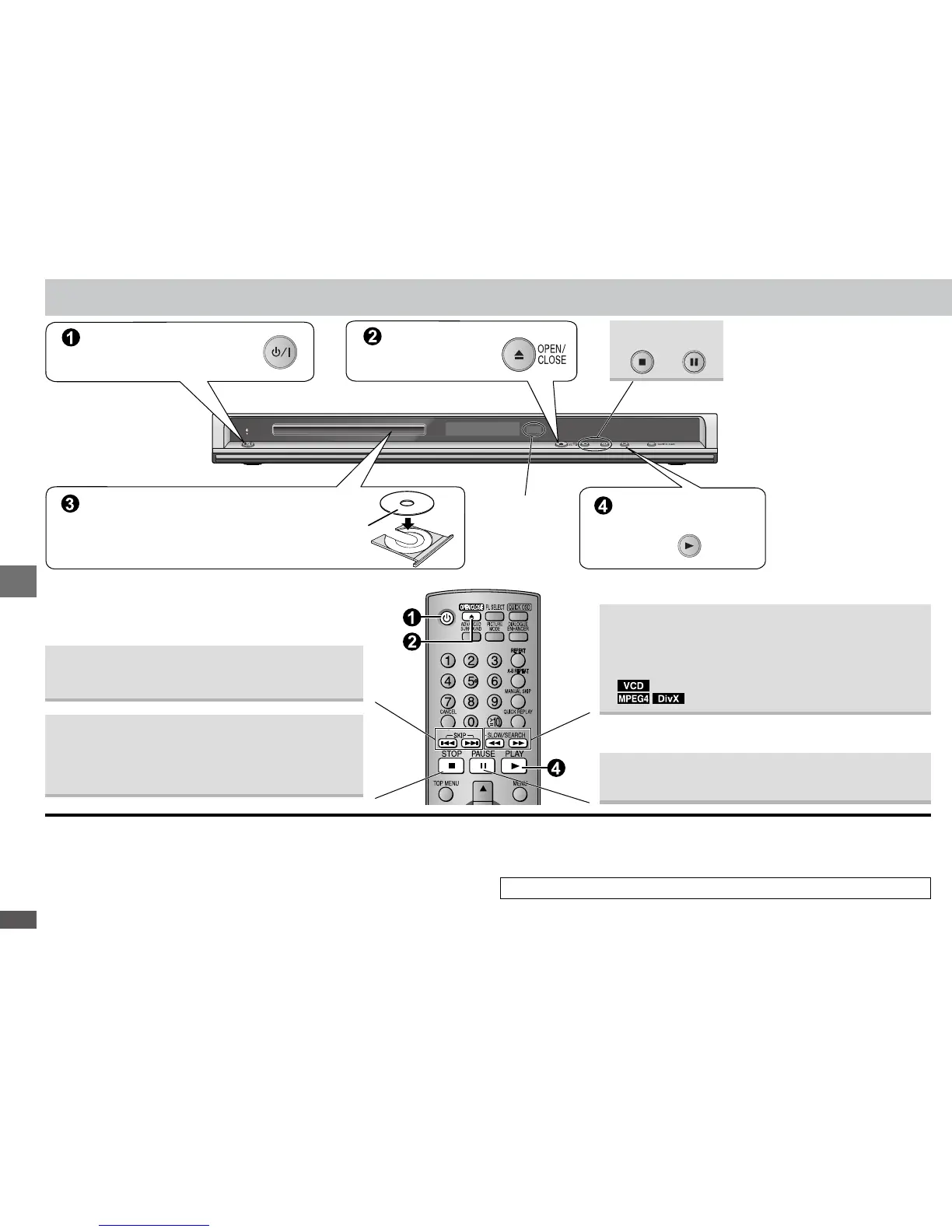RQTC0102
8
Basic play
Power ON.
Open the
disc tray.
Load the disc.
Load double-sided discs so the label for the side you
want to play is facing up.
•
Start play.
Remote control
sensor
Skip
Press [u i] to skip titles, chapters or tracks.•
Stop
The position is memorized when “o
Press [q] (PLAY) to resume (Resume play).
Press [g] to clear the position.
•
•
Search (during play)
Slow-motion (during pause)
Up to 5 steps.
Press [q] (PLAY) to restart play.
Slow-motion, forward direction only.
Slow-motion: Does not work.
•
•
•
•
Pause
Press [q] (PLAY) to restart play.•
Discs continue to rotate while menus are displayed. Press [g
preserve the unit’s motor and your television screen.
Total title number may not be displayed properly on 4R/4RW.
•
•
If you are experiencing problems, refer to troubleshooting guide (è page 20, 21).
Basic play
Standby/on switch (8)
Press to switch the unit from on to standby mode or vice versa. In standby mode, the
unit is still consuming a small amount of power.
Standby/on indicator (^)
When the unit is connected to the AC mains supply, this indicator lights up in standby
mode and goes out when the unit is turned on.
Stop Pause
