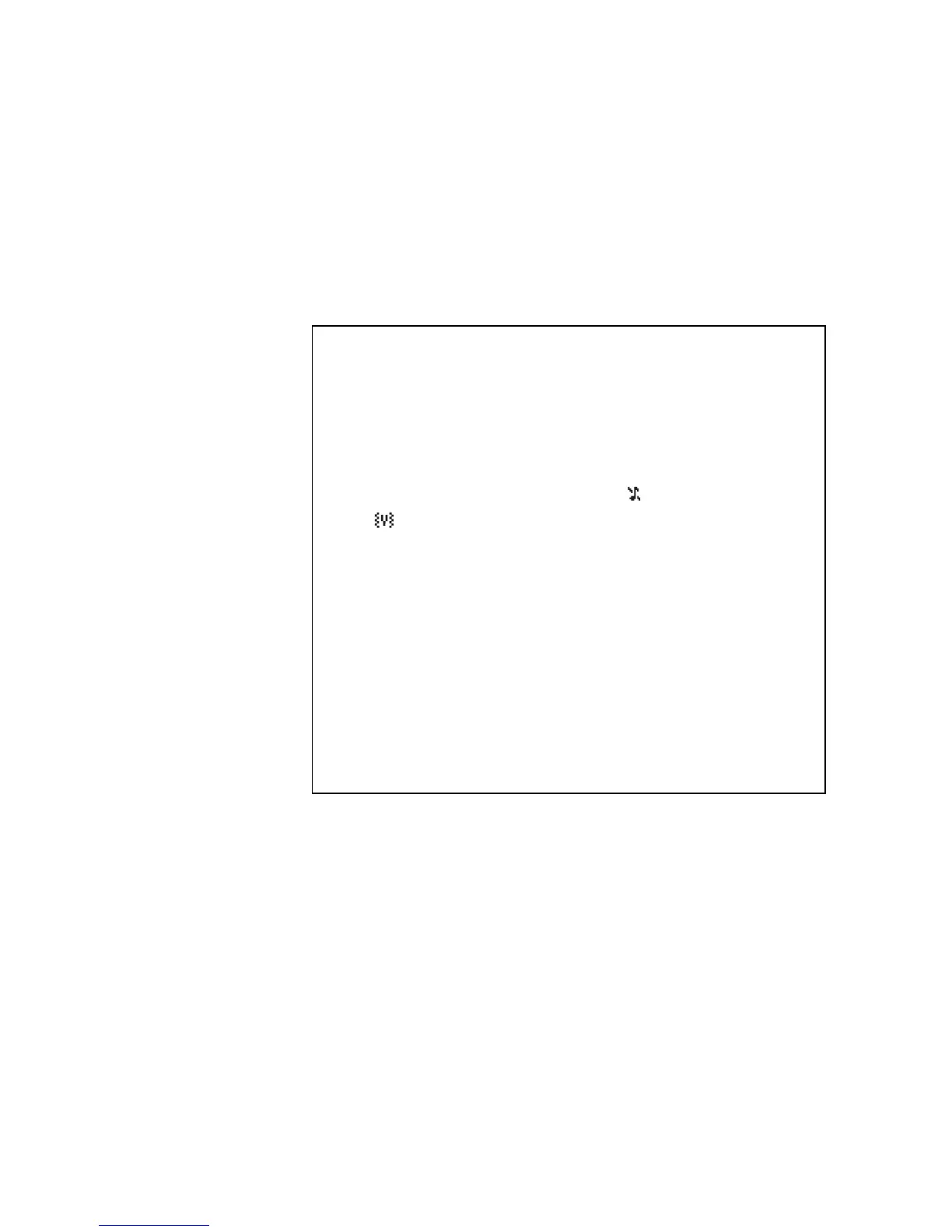Basic Operations 17
Answering a call
C
OR
If “Any key answer” is on,
From idle mode
press any key except
D.
(See “Any key answer” on page 36.)
Volume:
From My Phone
1.
4 Sounds >Volume A(Select)
2.
4 Adjust the volume level A(OK)
Quick touch silent mode:
To quickly set the ringtone off ( ) and the vibrator
on ( ), press and hold
!.
To resume, press and hold ! again.
One click mute on incoming call:
To set the ring tone off,
@(Mute)
•If you want to reply to the call, A(Reply)
•If you want to reject the call,
@(Reject).
Reject incoming call:
D