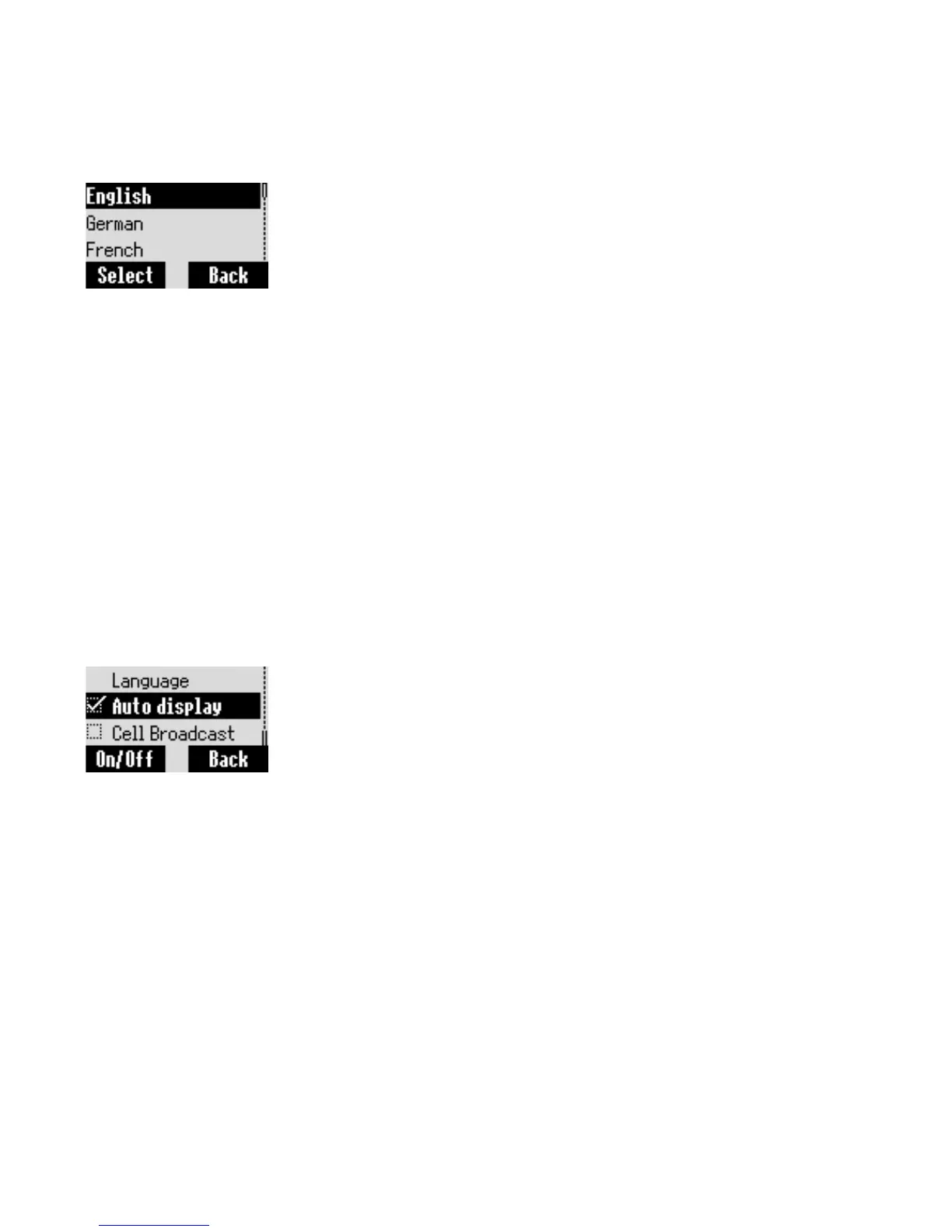62 Messages Menu
Language
You can set the language of the message you receive.
From Messages
1. 4 Cell Broadcast A(Select)
2.
4 Language A(Select)
3.
4 required language above which you wish to insert a
new language
A(Select)
4.
4 Insert A(Select)
5.
4 required language A(Select)
¾
The added language is displayed above the language you
selected in step 3.
¾
If you wish to add a new language to the end of the list,
select “Add to end” in step 4.
¾
To resume a language, select “Delete” in step 4.
Auto display
In idle mode, the latest Info Message is displayed on your
phone automatically.
From Messages
1. 4 Cell Broadcast A(Select)
2.
4 Auto display A(On/Off)