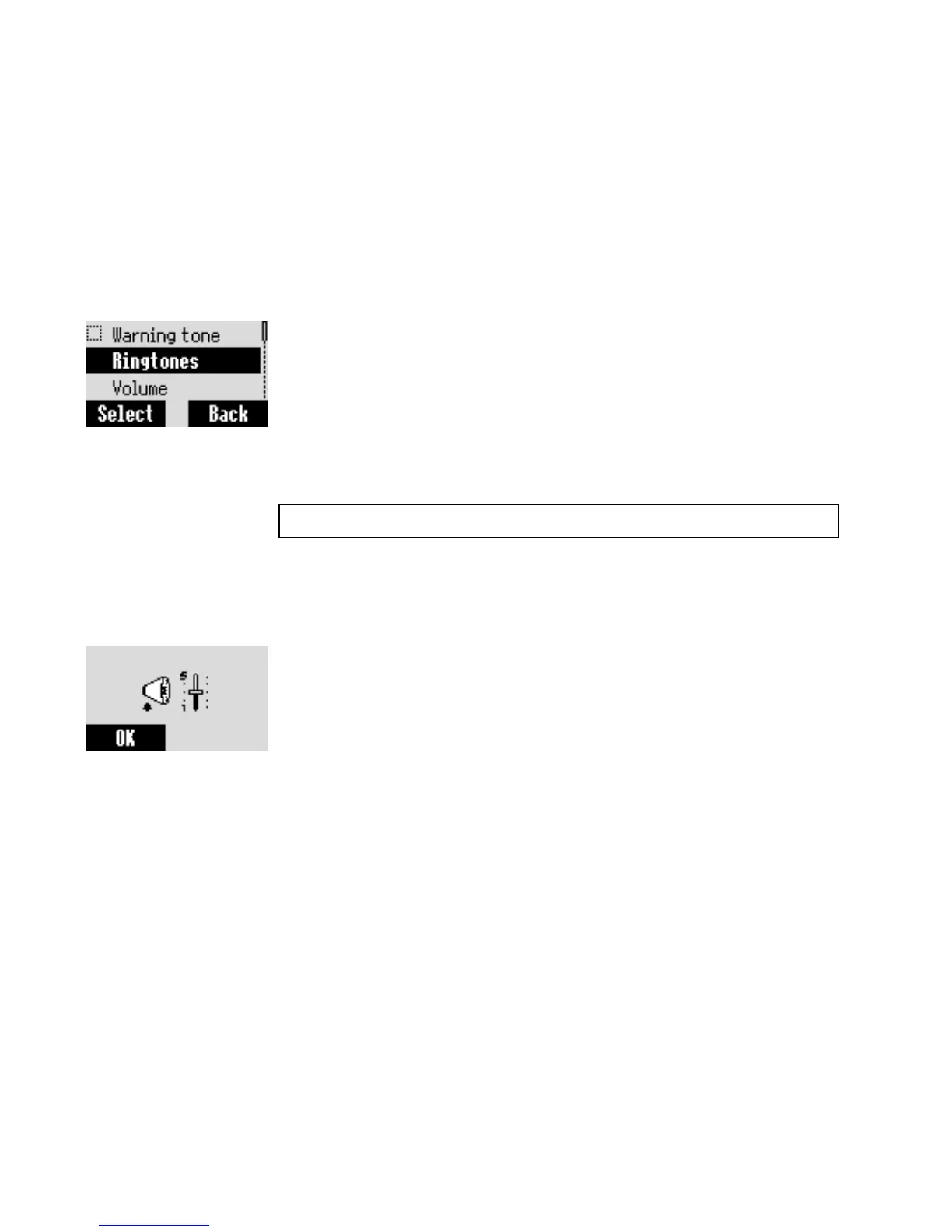30 My Phone Menu
Sounds
Ringtones
You can change the ringtones for specific events such as
incoming calls, messages, or alarms. To customise the
ringtone, select the event first, then modify the ringtone.
From My Phone
1. 4 Sounds
A(Select)
2. 4 Ringtones
A(Select)
3. 4 Any call, Group calls, Alarm or Messages
A(Select)
4. 4 Predefine, Compose or Download
A(OK)
5. 4 required ringtone
A(Select)
Volume
From My Phone
1. 4 Sounds
A(Select)
2. 4 Volume
A(Select)
3. 4 Adjust the volume level
A(OK)
Key tone
From My Phone
1. 4 Sounds A(Select)
2. 4 Key tone
A(On/Off)
NOTE: The function in step 4 is country and operator dependent.