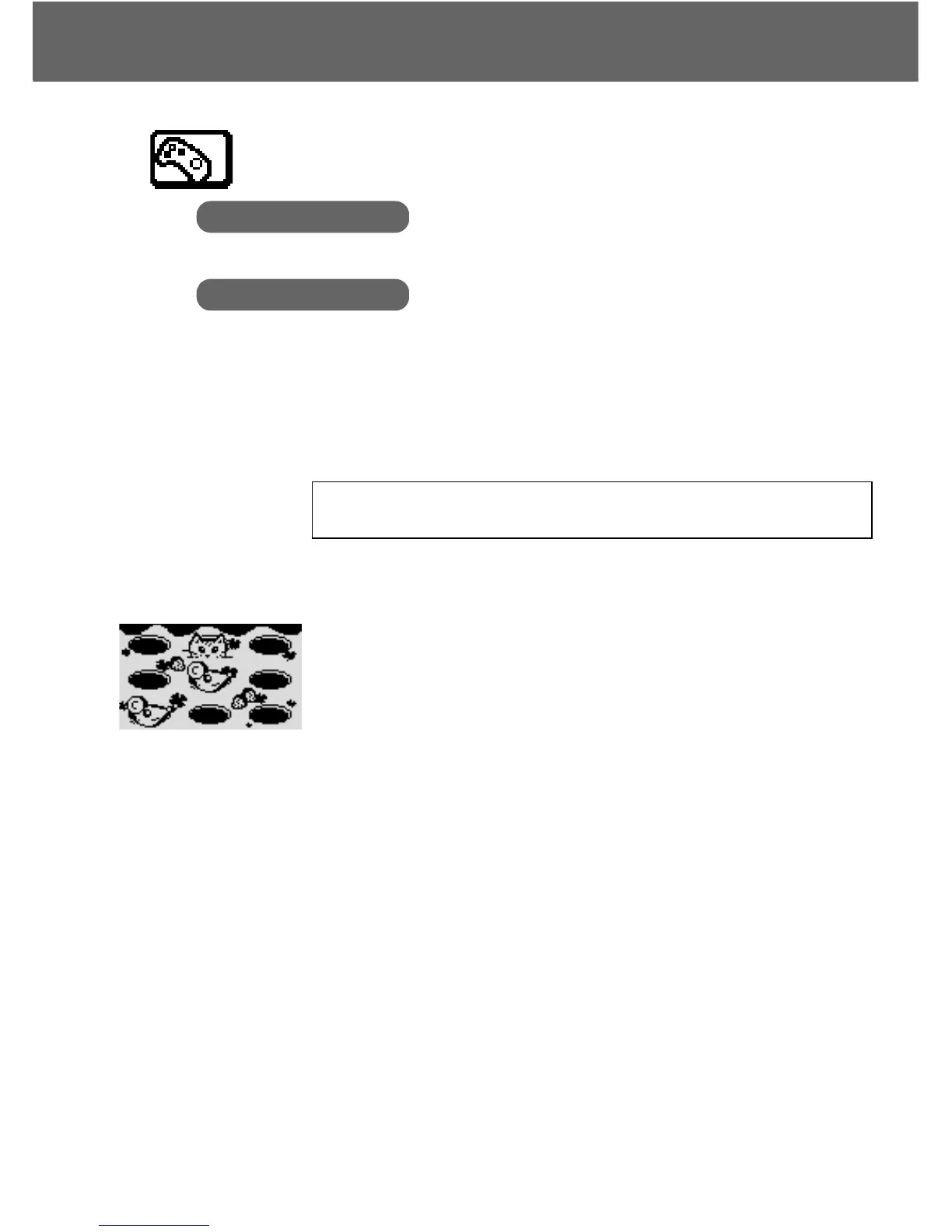Games Menu 37
................................................................................... 39
................................................................................... 37
Games Menu
Selecting games
From Games menu
4 Hit Mouse or Memory A(Select).
Hit Mouse
When you see the mouse, press any button from1 to 9 as
quickly as possible to hit it. Keep in mind that the cat is not
your target.
Example: If you press 5, you will hit the object hidden in the
5th hole. This game will end automatically and you will be
given a score. This score might be the highest one! Good
luck!
Key operation:
Press
$ ~ ,.
Starting games:
Select New by pressing
@(New).
Memory
Games
Hit Mouse
NOTE: Once the power is switched off, High scores or Best scores
may be lost.