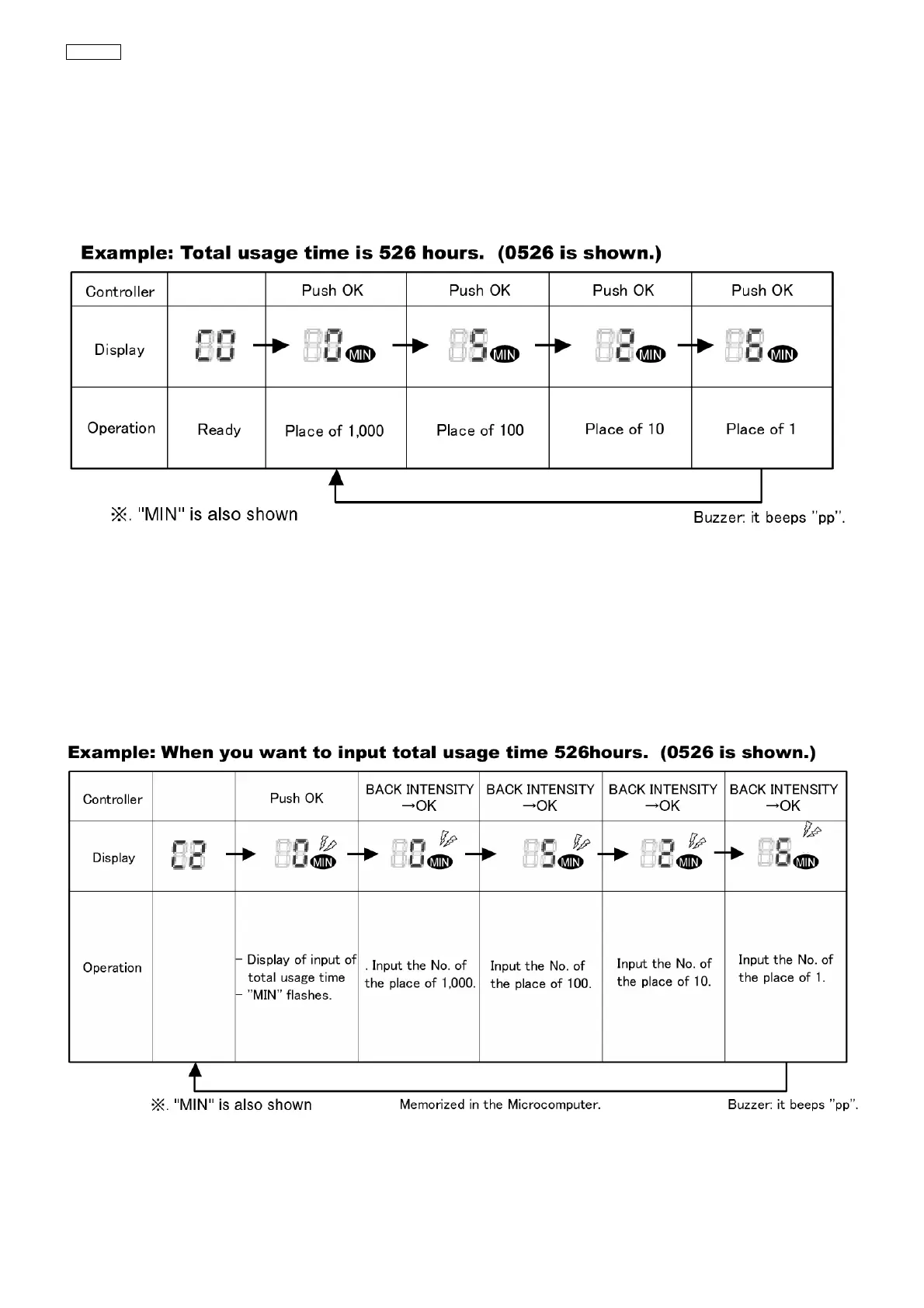EP-MA70
ORDER NO. HPD1102U24CE
- 60 -
9.2. Display of total usage time [C0]
1. Proceed the procedures 1-4 of 9.1. Preparation of Secret Mode.
2. Push the button of BACK INTENSITY till C0 appears, and push the OK button.
3. Push the OK again, then 1,000’s place, 100’s plate, ten’s place, and single’s place
are shown every time you push the OK button.
9.3. Input of total usage time [C2 01]
1. Proceed the procedures 1-4 of 9.1. Preparation of Secret Mode.
2. Push the button of BACK INTENSITY till C2 appears, and push the OK button twice.
3. Push the button of BACK INTENSITY till 01 appears, and push the OK button.
4. Push the button of BACK INTENSITY and push the OK button in which you want to input Nos.
Input the operation time from place of 1,000, place of 100, place of 10, and to place of 1.
