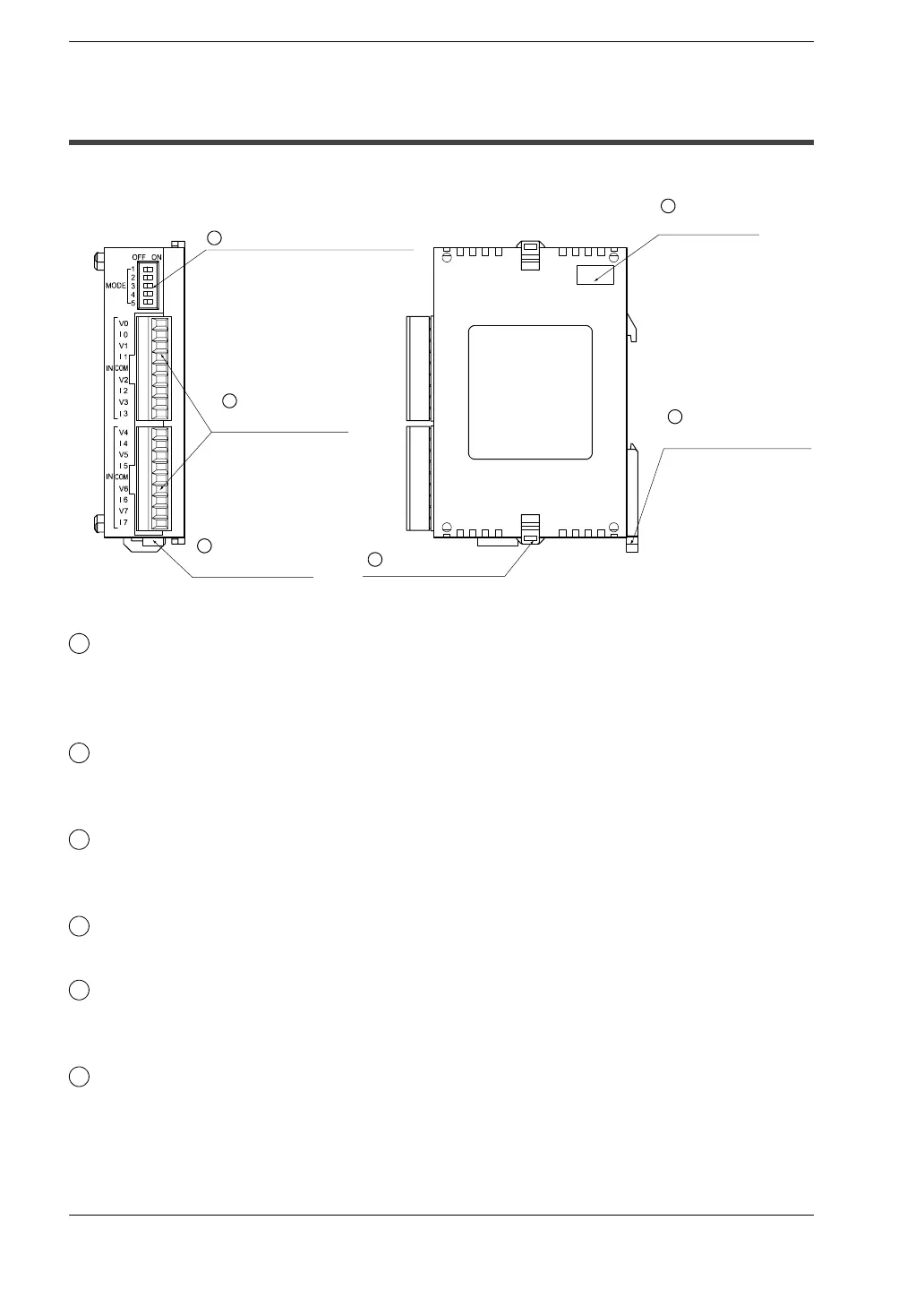Parts and TerminologyFP0 A/D Converter Unit
1 − 3
1.1 Parts and Functions
1.1 Parts and Functions
FP0−A80 A/D converter unit: AFP0401
Input range setting switch
Analog input
terminal block
Power supply
connector
Expansion hook
DIN rail
attachment lever
Expansion
connector
FP0ーA80
1
2
4
5
3
6
1
Input range setting switch (voltage/current)
This switch is used to change the input mode (between voltage and current). All eight
input channels of the A/D converter unit operate at the same level. Refer to page 3−3
for details.
2
Analog input terminal block (9-pin)
Use a terminal block socket made by Phoenix Contact Co. (product number:
1840434).
3
Power supply connector
Supply 24V DC. It is connected using the power supply cable (AFP0581) that comes
with the unit.
4
Expansion connector
connects an expansion unit to the internal circuit of the this unit.
5
DIN rail attachment lever
allows simple attachment to a DIN rail. The lever is also used for installation on FP0
slim type mounting plate (AFP0803).
6
Expansion hook
is used to secure expansion units.