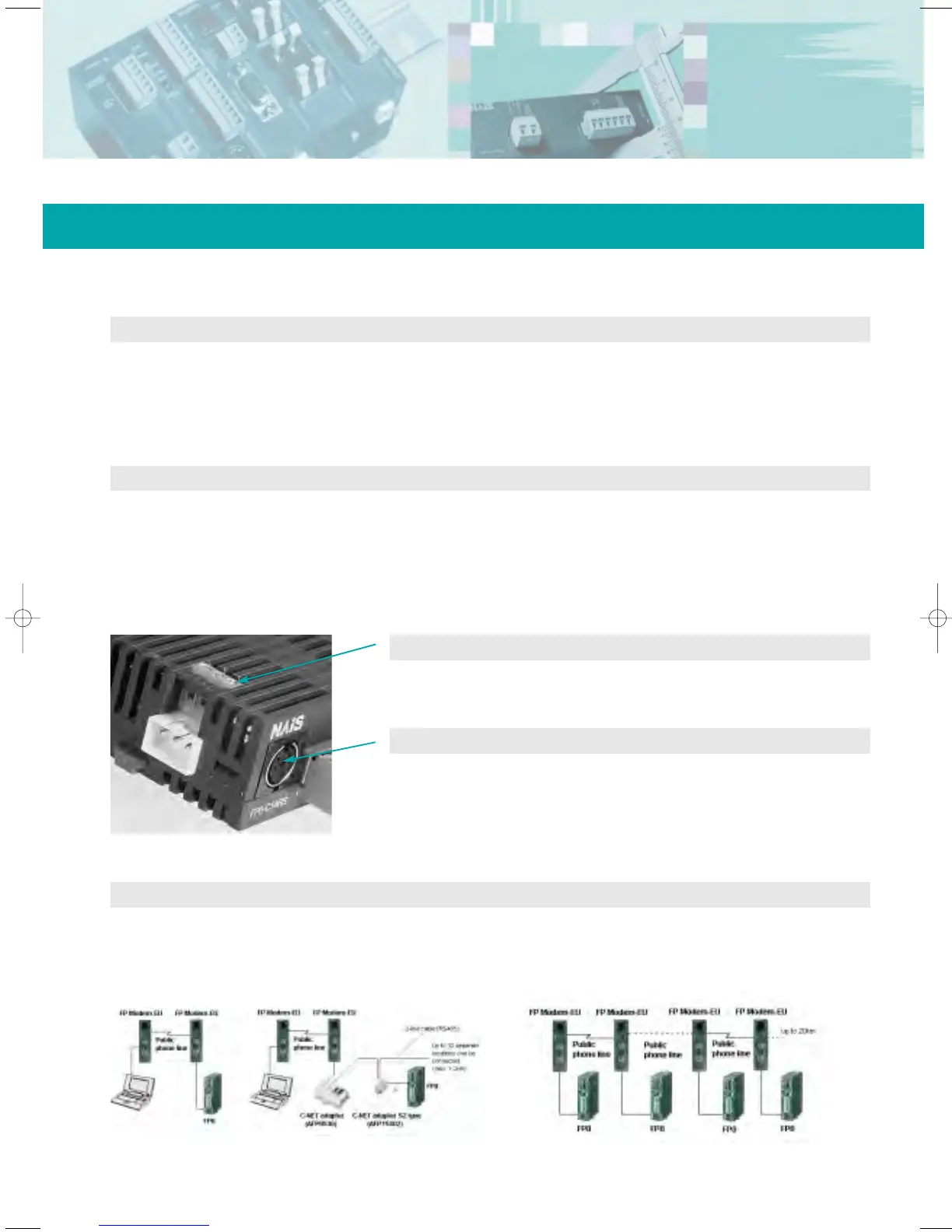FP0 Communication
Serial interfaces and modem compatible
Programming interface TOOL-Port (also for communication)
In Computer Link mode, this port offers access to the entire FP0 memory area. For example during data exchange between
a host PC running SCADA software and an FP0 PLC, the Windows
®
based MEWNET-DDE Server assumes total control of
the communications protocol (MEWTOCOL.COM). Therefore the user can disregard the allocation of data ranges and
transfer parameters, because there is no additional programming required. The programmer is thus free to concentrate
exclusively on the project application requirements.
Communication Interface COM-Port
(flexible with two modes of operation, Computer Link and General Purpose)
In addition to the Computer Link communication possibilities described above, the optional integrated RS232C COM-Port
in the FP0 CPU module (types FP0-C10CRS, FP0-C14CRS, FP0-C16C, FP0-C32C and FP0-T32C) offers flexible programming
i.e. General Purpose. In this configuration it is possible to realise communication connections with different RS232C
peripheral devices, e.g. Bar Code Readers, slave devices, printers, measurement sensors or telecommunication
transmitters, etc.
Communication Interface COM-Port
Freely programmable RS232C interface for CPU modules type FP0-C10CRS,
FP0-C14CRS, FP0-C16C, FP0-C32C and FP0-T32C
Communication – Simple and efficient via two serial interfaces: TOOL-Port and COM-Port (RS232C interface).
Programming Interface TOOL-Port
For programming, and additionally Master/Slave communication, using
MEWTOCOL COM (Matsushita protocol)
Modem compatible
Even modem communication function is built into this compact body. Using a single telephone line,
programming maintenance can be carried out in remote facilities. With C-NET, multiple FPO units can be
connected.
■ 1:1 communication ■ 1:N communication ■ Multidrop communication
