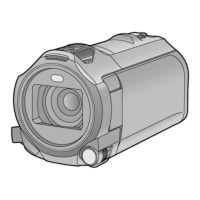- 71 -
∫ To make the display of disappear
When [MANUAL] is set, stays displayed even if it is left unused. To hide the display,
change the [O.I.S. LOCK DISPLAY] setting.
≥ Stabilization may not be possible under strong shaking conditions.
≥ To record while moving the unit quickly, release Optical Image Stabilizer Lock.
It is possible to focus and record a still picture of a subject that is touched.
1 Touch .
≥ An icon is displayed A.
2 Touch the subject.
≥ Focus area is displayed at the touched position, and a
still picture is recorded.
≥ Depending on the recording conditions or recognition of the touched position, it may not be
possible to record the intended picture.
≥ This will not operate for recording yourself.
: [SETUP] # [O.I.S. LOCK DISPLAY] # desired setting
[ON]: Constantly display.
[OFF]: The icon will disappear after approx. 5 seconds without any touch operation.
Touch Shutter

