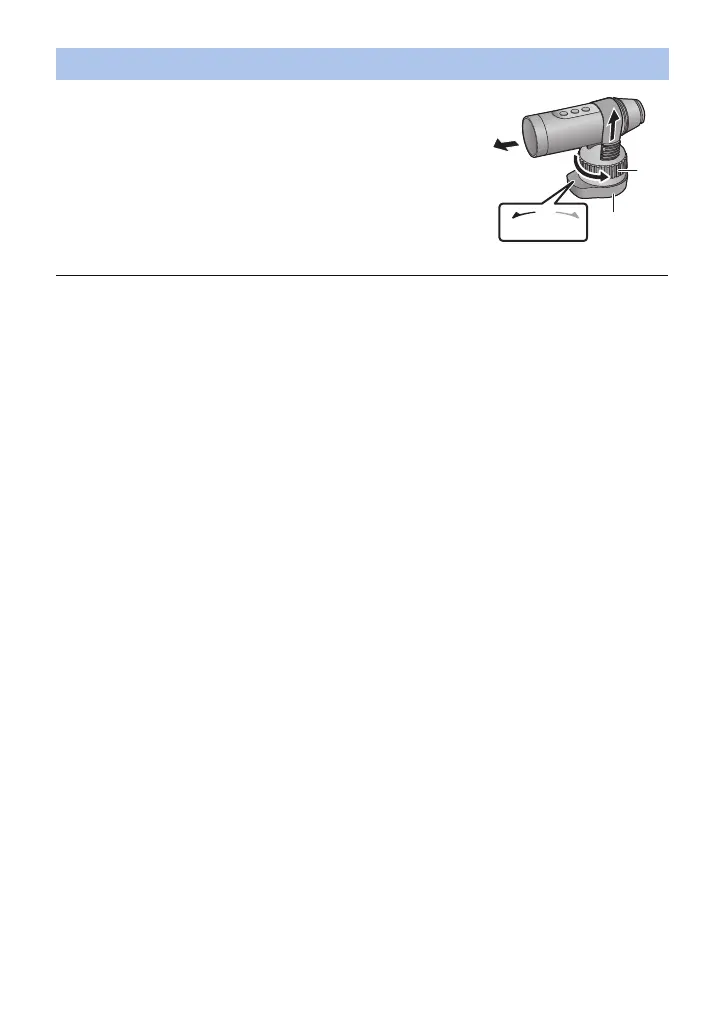- 27 -
While holding D, loosen the tightening nut C by
rotating it towards UNLOCK, and remove this unit.
≥ This unit is not waterproof when the terminal cover (USB connection) is in use. In this case, do
not use this unit underwater or touch it with wet hands.
Removing this unit from the Tripod Mount
