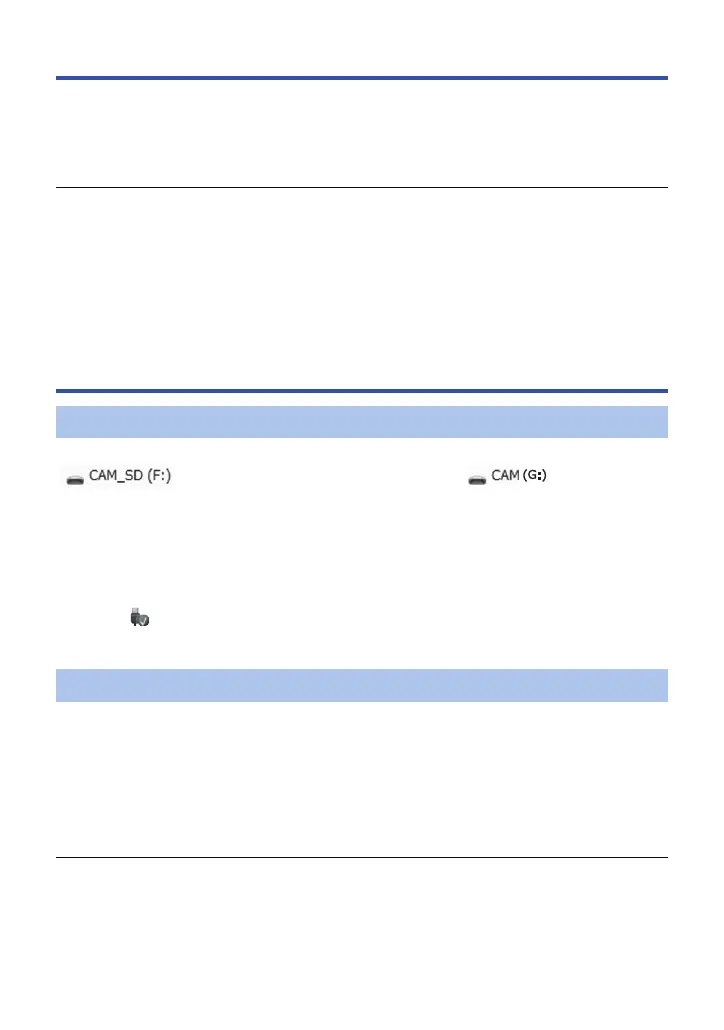- 41 -
Connecting this unit to a PC
Preparation:
Set [Select USB mode] of the “Image App” to [PC]. (l 21)
1 Turn on this unit. (l 15)
2 Connect this unit and a PC.
≥ For information on how to connect this unit to a PC, refer to “Charging the battery” (l 10)
≥ The access lamp flashes while the microSD card in this unit is being accessed. Do not
disconnect the USB cable while the microSD card is being accessed.
≥ When using a Wi-Fi connection, even if you connect this unit to a PC, the PC does not detect it as
a card reader.
≥ When performing reading/writing between a PC and a microSD card, be aware that some SD
card slots built into PCs and some SD card readers are not compatible with the microSDHC Card
or microSDXC Card.
≥ When using a microSDXC Memory Card, check the following support site.
http://panasonic.net/avc/sdcard/information/SDXC.html
Copying motion/still pictures on PC
When this unit is used as a card reader, two removable disks, one containing images (e.g.,
) and the other containing OSS licenses (e.g., ), are displayed on
the [Computer] screen.
1 Double-click the folder (l 42) containing motion pictures and still pictures.
2 Drag and drop the motion pictures or still pictures onto the destination folder
(on the PC’s HDD).
∫ To disconnect USB cable safely
Select the icon in task tray displayed on the PC, and then click the on-screen display
that lets you eject [HX-A1].
≥ Depending on your PC’s settings, this icon may not be displayed.
When this unit is used as a card reader, [CAM_SD], which contains images, and [CAM], which
contains OSS licenses, are displayed on the desktop.
1 Double-click [CAM_SD] displayed on the desktop.
2 Using a drag-and-drop operation, move the pictures you want to acquire or
the folder storing those pictures to any different folder on the PC.
∫ To disconnect USB cable safely
Drag [CAM_SD], [CAM] disk icon to the [Trash], and then disconnect the USB cable.
≥
Do not delete the microSD card’s folders. Doing so may make the microSD card unusable in this unit.
≥
When a file not supported by this unit has been recorded on a PC, it will not be recognised by this unit.
≥ Always use this unit to format microSD cards.
≥ It is possible to play back still pictures on a PC using a image viewer standard to Windows or
commercially available image browsing software, and copy motion pictures or still pictures to a
PC using Windows Explorer.
Using with Windows
Using with Mac
