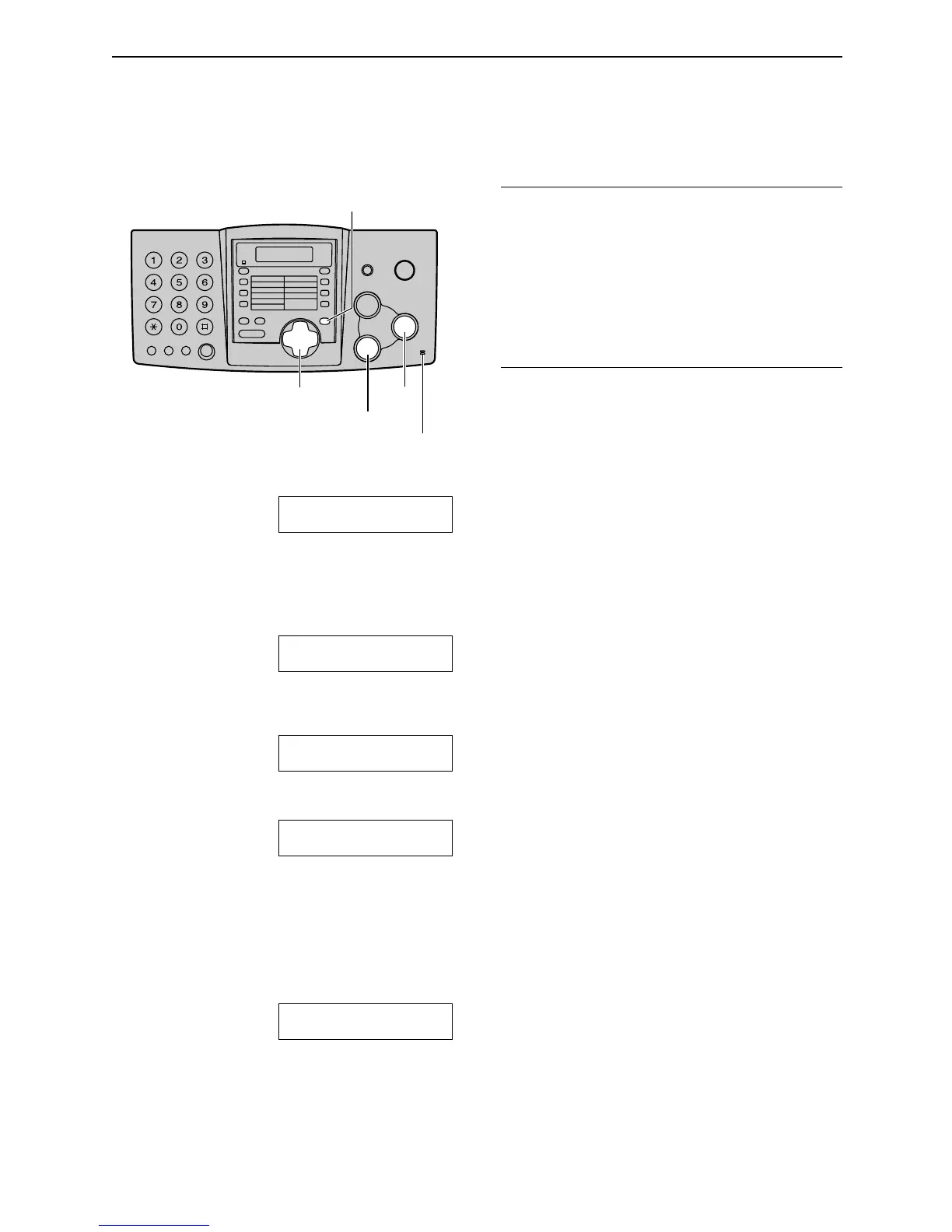Voice Mailbox
63
Recording your own mailbox greeting messages
The recording time is limited to 16 seconds for each mailbox.
Suggested message:“This is (personal name). Please leave your name and message after the beep.”
1 Press {MENU}.
SYSTEM SET UP
PRESS NAVI.[( )]
2 Start recording.
For mailbox 1:
Press {#}, then {5}{5}.
BOX1 GREETING
CHECK [±]
For mailbox 2:
Press {#}, then {5}{6}.
BOX2 GREETING
CHECK [±]
3 Press {+} or {-} to select “RECORD”.
Example: BOX1 GREETING
RECORD [±]
4 Press {SET}.
5 Speak clearly about 20 cm (8 inches) away
from the microphone.
L The display will show the remaining
recording time.
Example: BOX1 REC. 15s
6 When finished recording, press {STOP}.
L The unit will repeat your message.
Adjust the volume using {+} or {-}.
7 Press {MENU}.
To check the mailbox greeting message
1. For mailbox 1, press {MENU}, {#}{5}{5}.
For mailbox 2, press {MENU}, {#}{5}{6}.
2. Press {+} or {-} to select “CHECK”.
3. Press {SET}.
L The unit will play the message.
4. Press {MENU}.
To erase your own mailbox greeting
message
1. For mailbox 1, press {MENU}, {#}{5}{5}.
For mailbox 2, press {MENU}, {#}{5}{6}.
2. Press {+} or {-} to select “ERASE”.
3. Press {SET}.
L Your own message will be erased.
4. Press {MENU}.
{SET}
{+}{-}
{MENU}
Microphone
{STOP}
