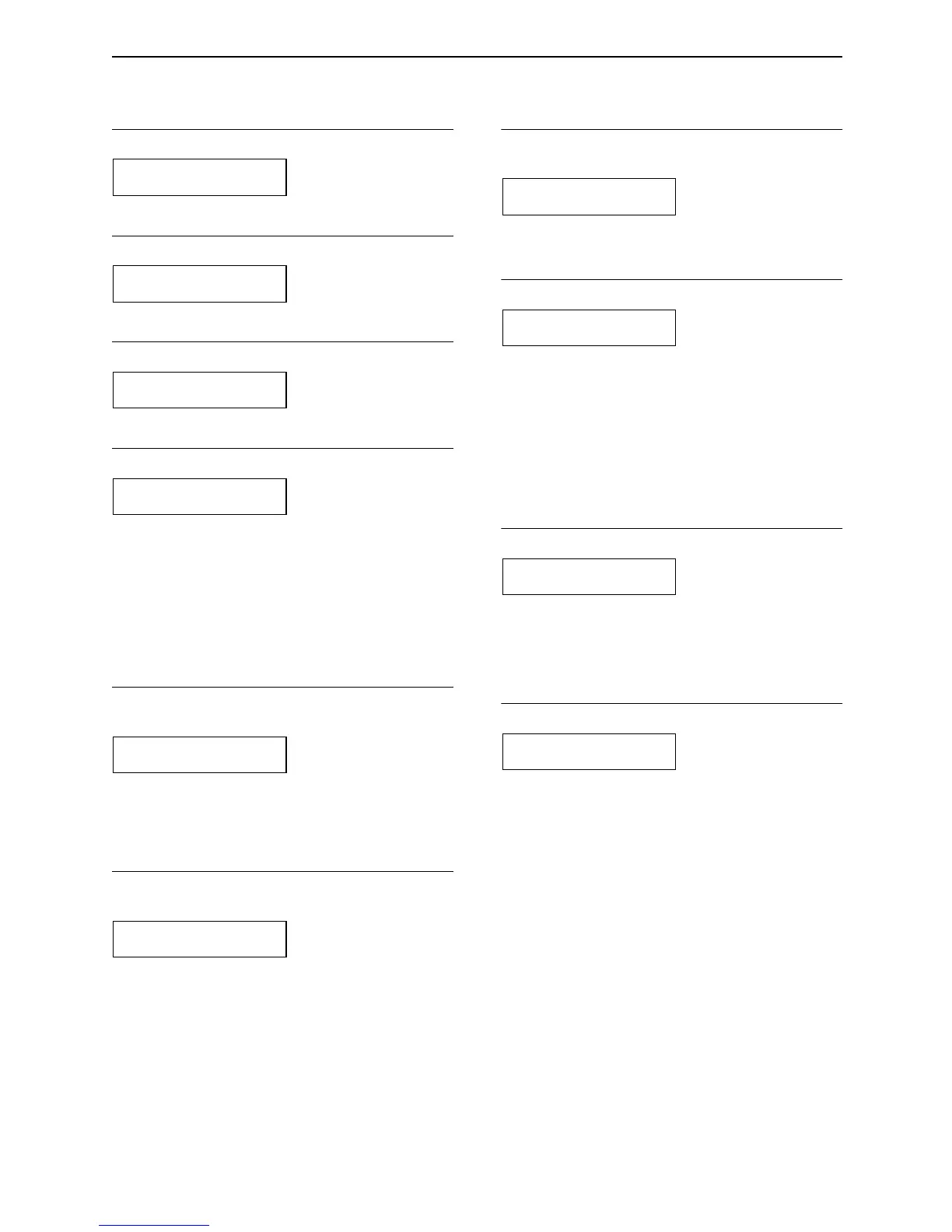Features Summary
70
Basic features
Code #01: Setting the date and time
SET DATE & TIME
PRESS SET
See page 24 for details.
Code #02: Setting your logo
YOUR LOGO
PRESS SET
See page 25 for details.
Code #03: Setting your fax number
YOUR FAX NO.
PRESS SET
See page 27 for details.
Code #04: Printing the sending report
SENDING REPORT
MODE=ERROR [±]
To print and check the sending report for fax
transmission results (page 39).
ERROR (default): The sending report will be
printed only when fax transmission fails.
ON: The sending report will be printed out after
every transmission.
OFF: The sending report will not be printed out.
Code #06: Changing the ring setting in
TAD/FAX mode
TAD RING COUNT
RINGS=2 [±]
To change the number of rings before the unit
answers a call in TAD/FAX mode. You can select
from 1, 2 (default), 3, 4, “TOLL SAVER” and
“RINGER OFF”. See page 48 for details.
Code #06: Changing the ring setting in FAX
ONLY mode
FAX RING COUNT
RINGS=3 [±]
To change the number of rings before the unit
answers a call in FAX ONLY mode.
You can select from 1, 2, 3 (default) and 4.
Code #10: Changing the incoming message
recording time
RECORDING TIME
MODE=VOX [±]
VOX (default): Unlimited.
1 MIN: Up to 1 minute.
Code #11: Setting the remote operation ID
REMOTE TAD ID
ID=111
1. Press {MENU}.
2. Press {<} or {>} and select this feature.
3. Enter any 3-digit number except a number
using 0 or 7.
L The default ID is “111”.
4. Press {SET}.
5. Press {MENU}.
Code #13: Setting the dialing mode
DIALING MODE
MODE=TONE [±]
If you cannot dial, change this setting depending
on your telephone line service.
TONE (default): For tone dial service.
PULSE: For rotary pulse dial service.
Code #17: Setting the ringer pattern
RINGER PATTERN
MODE=A [±]
You can select from A (default), B and C. The
selected ringer pattern will sound during setting.
