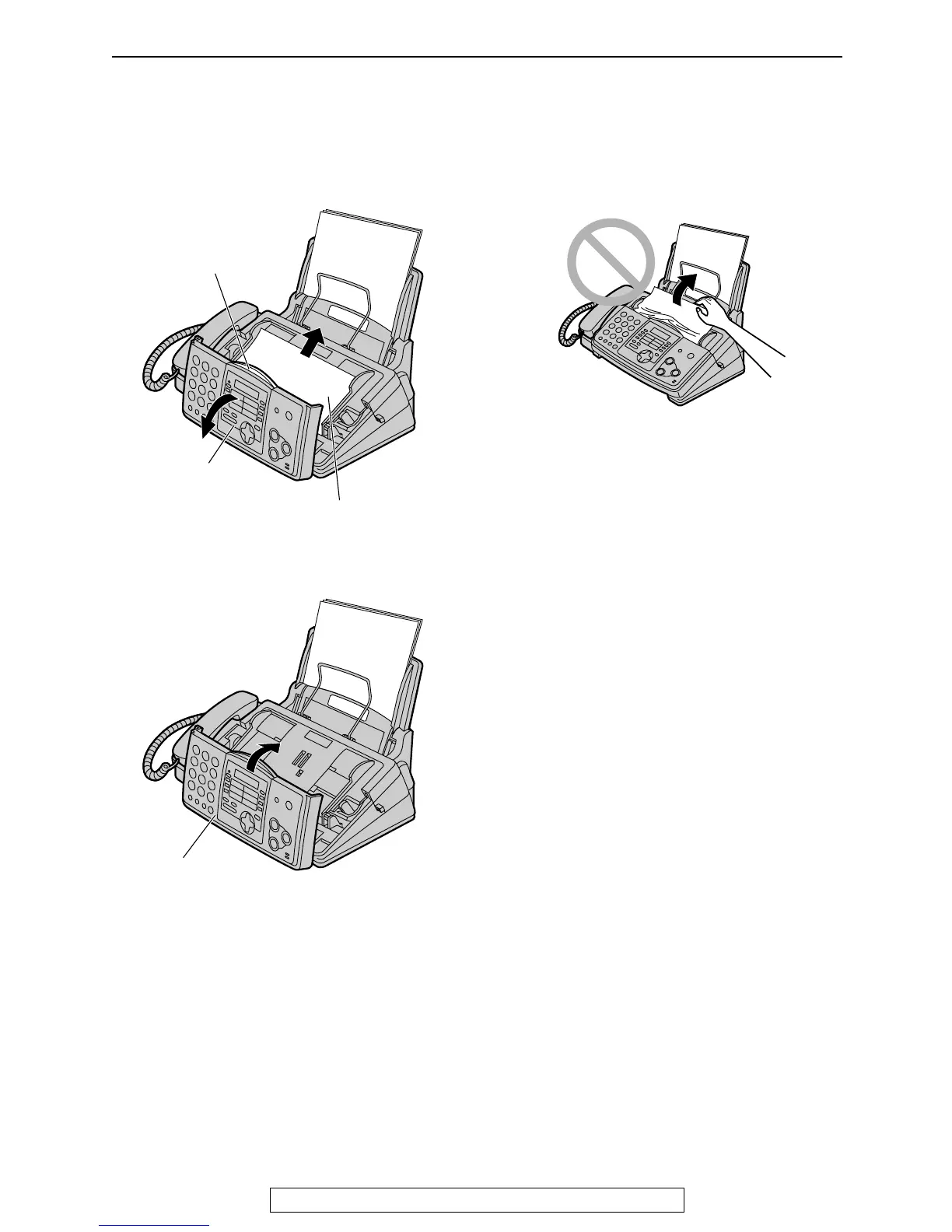Jams
86
For Fax Advantage assistance, call 1-800-435-7329.
Document jams – sending
1
Open the front cover by pulling up the
center part.
Remove the jammed document carefully.
2 Close the front cover securely.
Note:
L Do not pull out the jammed paper forcibly
before opening the front cover.
Front cover
Center part
Jammed
document
Front cover
