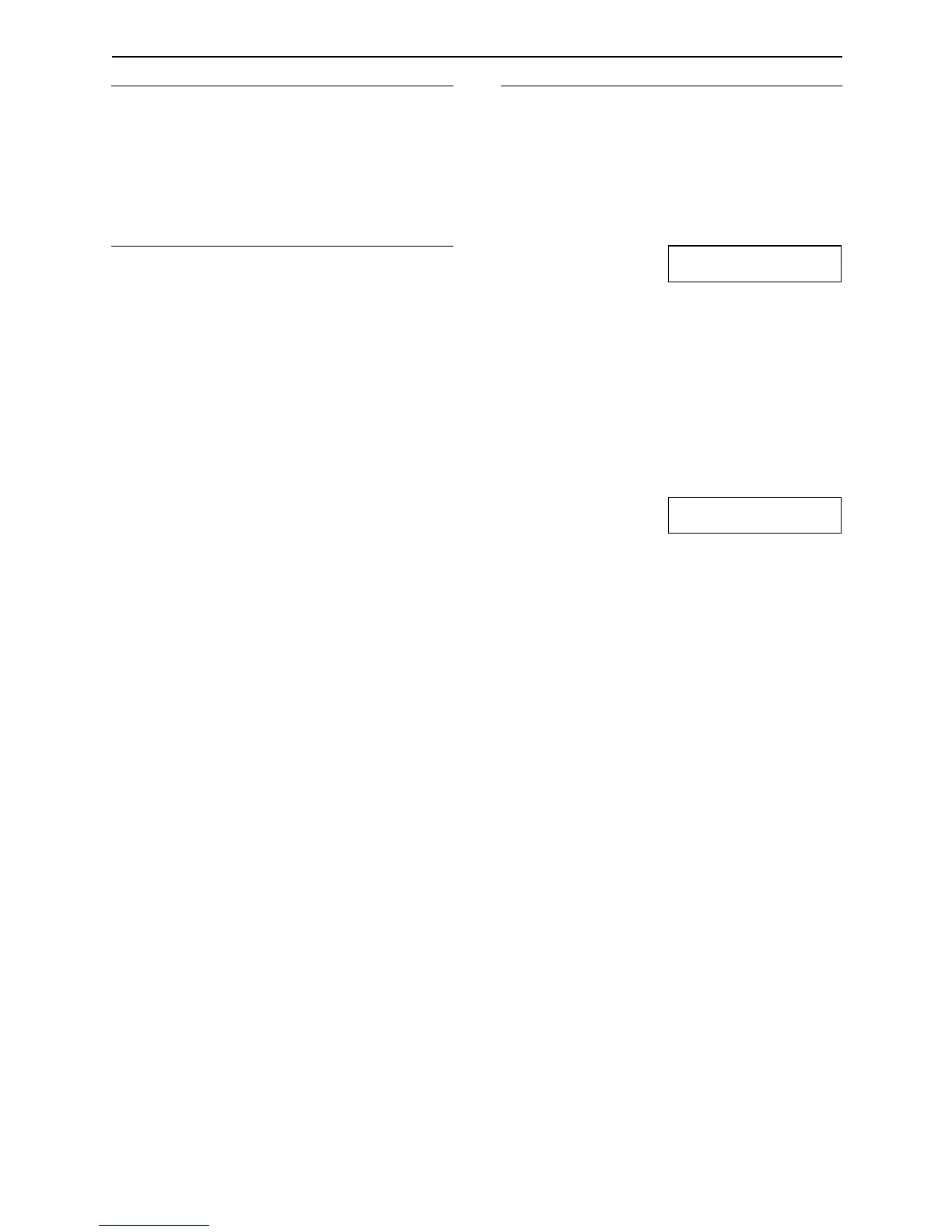Option
67
To check the transfer greeting message
1. Press {MENU}, {#}{6}{1}.
2. Press {+} or {-} to select “CHECK”.
3. Press {SET}.
L The unit will play the message.
4. Press {MENU}.
To erase your own transfer greeting
message
1. Press {MENU}, {#}{6}{1}.
2. Press {+} or {-} to select “ERASE”.
3. Press {SET}.
L Your own message will be erased.
4. Press {MENU}.
Note:
L When transferring a call, the pre-recorded
transfer greeting message will be played.
Pager call - when the unit receives a voice
message
This feature allows your unit to call your pager
when your unit receives an incoming voice
message.
1. Press {MENU}.
2. Press {#}, then {7} {0}.
PAGER CALL
MODE=OFF [±]
3. Press {+} or {-} to select “ON”.
L If this feature is not required, select
“OFF”.
4. Press {SET}.
5. Enter your pager number up to 30 digits.
6. Press {SET}.
7. Enter your pager access code up to 10 digits
if required.
8. Press {SET}.
MSG.=07734
L The default code 07734 will show “Hello!”
on your pager.
L If you want to change this message, enter
your message up to 30 digits.
9. Press {SET}.
L The unit will dial the stored number.
10.Check that your pager received the pager
test call.
11.Press {DIGITAL SP-PHONE}.
Note:
L If you have subscribed to a Caller ID service,
instead of the message you entered in step 8,
your pager will display the caller’s telephone
number.
