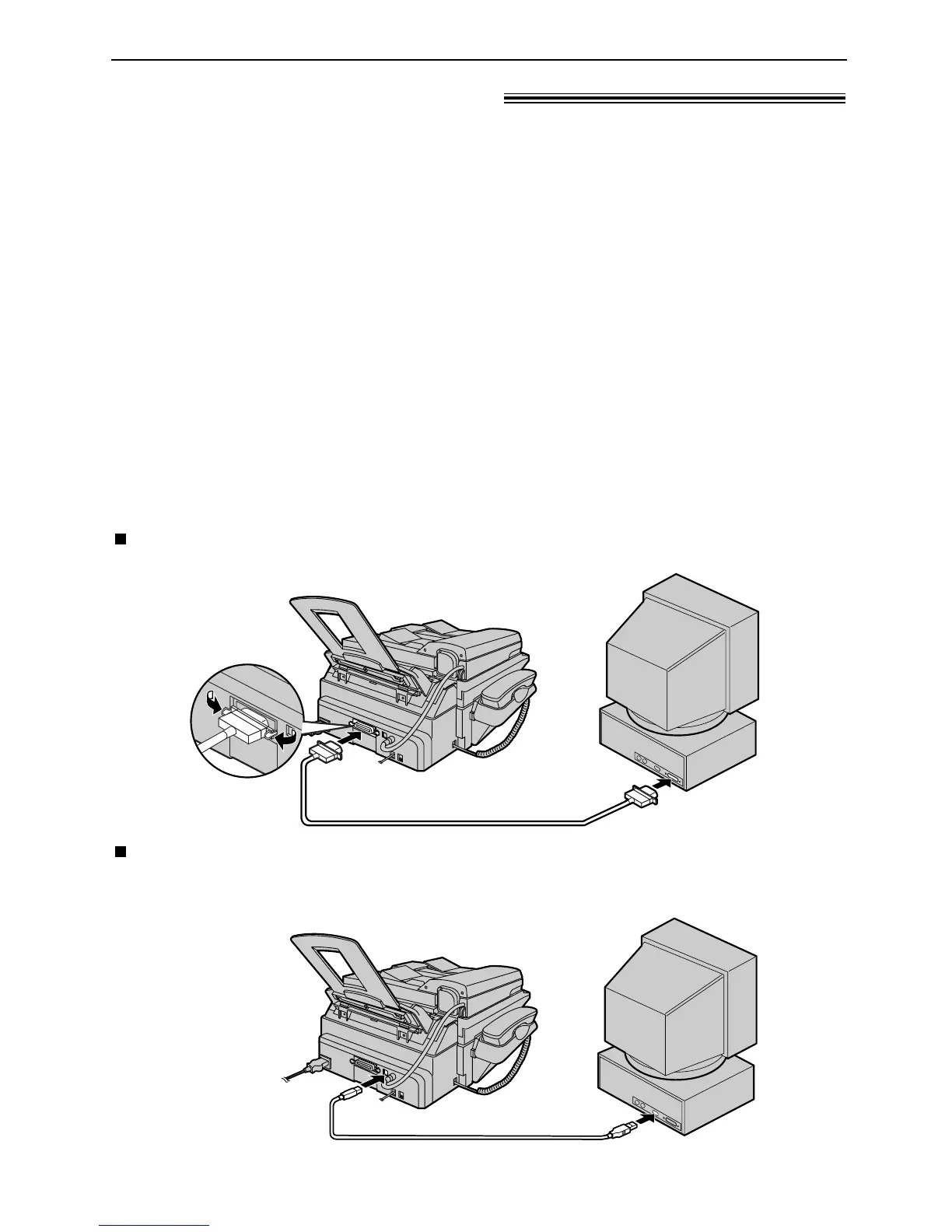47
Setup (PC)
Connecting to a computer!
To run Multi-Function Station software, you need the following:
— Compatible OS: Windows 95/98/Me/2000
— CPU: Windows 95/98: Pentium
®
90 MHz or higher processor
Windows Me: Pentium 150 MHz or higher processor
Windows 2000: Pentium 166 MHz or higher processor
— Memory minimum: Windows 95/98: 24 MB (32 MB or more is recommended.)
Windows Me: 32 MB (64 MB or more is recommended.)
Windows 2000: 64 MB
— Hard disk: More than 40 MB available space
— Other: Parallel (IEEE1284) port or USB port, and CD-ROM drive
When using a USB cable (Windows 95 does not offer USB support):
Shielded USB cable must be purchased separately.
After connecting the USB cable, you must set the cable type to “USB” (feature #15
on page 57).
When using an IEEE1284 compliant parallel cable:
Shielded parallel cable (amphenol 36 pin) must be purchased separately.
Panasonic Multi-Function Station software enables your fax machine to carry out the following
functions:
— Printing on plain paper, transparencies, labels and envelopes
— Scanning documents and converting an image into text with Readiris OCR software
— Scanning from other Microsoft
®
Windows
®
applications that support TWAIN scanning
— Storing, editing or erasing entries in directories from your PC
— Programming the basic and advanced features from your PC
Note:
●
If you want to replace the parallel cable with a USB cable and vice versa, see page 67.
