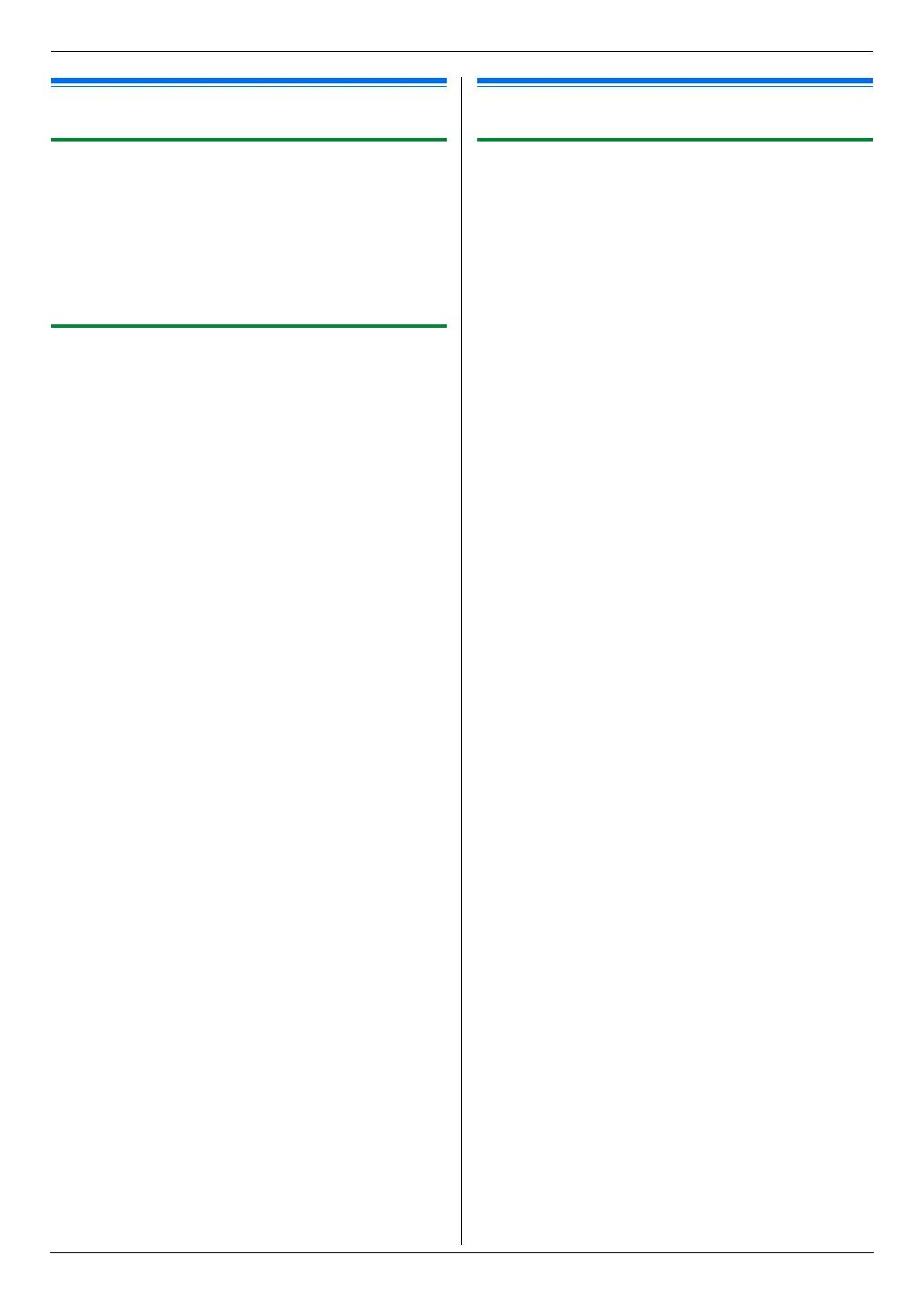7. Caller ID
48
7.3 Erasing caller information
7.3.1 Erasing all caller information
1
Press {MENU} repeatedly to display “CALLER
SETUP”. i {SET}
L “CALL LIST ERASE” will be displayed.
2 {SET}
L To cancel erasing, press {STOP}, then {MENU}.
3 {SET} i {STOP}
7.3.2 Erasing specific caller information
1
{CALLER ID}
2 Press {V} or {^} repeatedly to display the desired
item. i {<} i {SET} i {STOP}
7.4 Storing caller information
7.4.1 Into the one-touch dial feature and
navigator directory
1
{CALLER ID}
2 Press {V} or {^} repeatedly to display the desired
item.
3 {MENU}
4 Select the station key or navigator directory.
For stations 1–3:
1. Press the desired station key.
2. Press {V} or {^} repeatedly to select “DIAL
MODE”. i {SET} i {SET}
For station 4–7:
Press the station key. i {SET}
For stations 8–14:
Press {LOWER}, then press the desired station key.
i {SET}
For navigator directory:
Press {<} or {>}. i {SET}
5 {SET}
Note:
L To edit a name or number, see page 39.
L If you assign an item to a station key which already
contains an item, the previous item will be replaced.
L Station 1 to 3 can be used alternatively as broadcast
keys (page 40).
