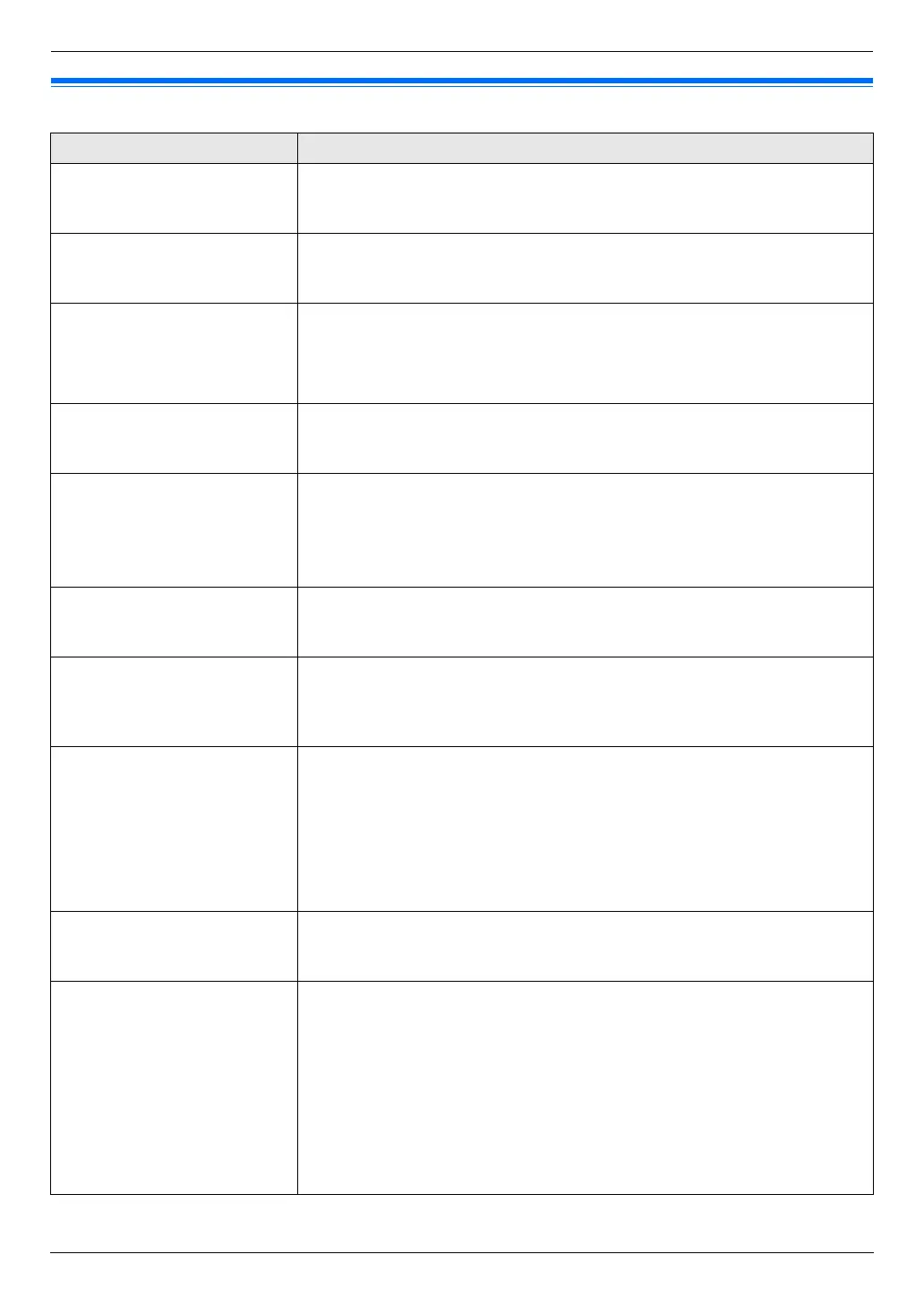9. Programmable Features
58
9.5 PC print features
Feature/Code Selection
Setting the input tray in PCL
®
{#}{7}{6}{0}
You can select the input tray that will be used in PCL printing.
{1} “#1” (default): Paper input tray
{2} “#2”: Manual input tray
Setting the output tray in PCL
{#}{7}{6}{1}
You can select the output tray that will be used in PCL printing.
{1} “#1” (default): Upper output tray (Up to approx. 100 sheets)
{2} “#2”: Lower output tray (Up to approx. 50 sheets)
Setting the number of copies
in PCL
{#}{7}{6}{2}
1. {MENU} i {#}{7}{6}{2} i {SET}
2. Enter the number of copies from “001” to “999”, using the dial keypad.
L The default setting is “001”.
3. {SET} i {MENU}
Setting the recording paper
size in PCL
{#}{7}{6}{3}
{1} “LETTER” (default): Letter size paper
{2} “A4”: A4 size paper
{3} “LEGAL”: Legal size paper
Setting the image reduction
feature in PCL
{#}{7}{6}{4}
{0} “OFF”: Deactivates this feature.
{1} “ON” (default): The document resolution will be automatically reduced
when the data size is too large to print.
Note:
L This feature may lower the print quality by reducing the resolution.
Setting the recording paper
direction in PCL
{#}{7}{6}{5}
{1} “PORTRAIT” (default): The document will be printed in portrait direction.
{2} “LANDSCAPE”: The document will be printed in landscape direction.
Setting the A4 wide feature in
PCL
{#}{7}{6}{6}
You can change the margin and printable area of A4 size recording paper so
that 80 characters in 10 cpi font may be printed on a line.
{0} “OFF” (default): Deactivates this feature.
{1} “ON”: The margin and printable area of A4 recording paper will be changed.
Setting the line per page in
PCL
{#}{7}{6}{7}
To set the number of lines per page in PCL printing.
1. {MENU} i {#}{7}{6}{7} i {SET}
2. Enter the number of lines per page from “005” to “128”, using the dial
keypad.
L The default setting depends on the recording paper size (feature #763)
and the recording paper direction (feature #765).
3. {SET} i {MENU}
Setting the font source in PCL
{#}{7}{6}{8}
This feature is available when the download font is registered to the unit.
{1} “RESIDENT” (default): The document will be printed using resident font.
{2} “DOWNLOAD FONT”: The document will be printed using download font.
Setting the font number in
PCL
{#}{7}{6}{9}
To set the font number to be used in PCL printing. The unit assigns a number
to each font.
1. {MENU} i {#}{7}{6}{9} i {SET}
2. Enter the font number from “000” to “054”, using the dial keypad.
L The default setting is “000”.
3. {SET} i {MENU}
Note:
L If feature #768 is set to “DOWNLOAD FONT”, the default setting is “001”.
L To print the font list, see page 88.
