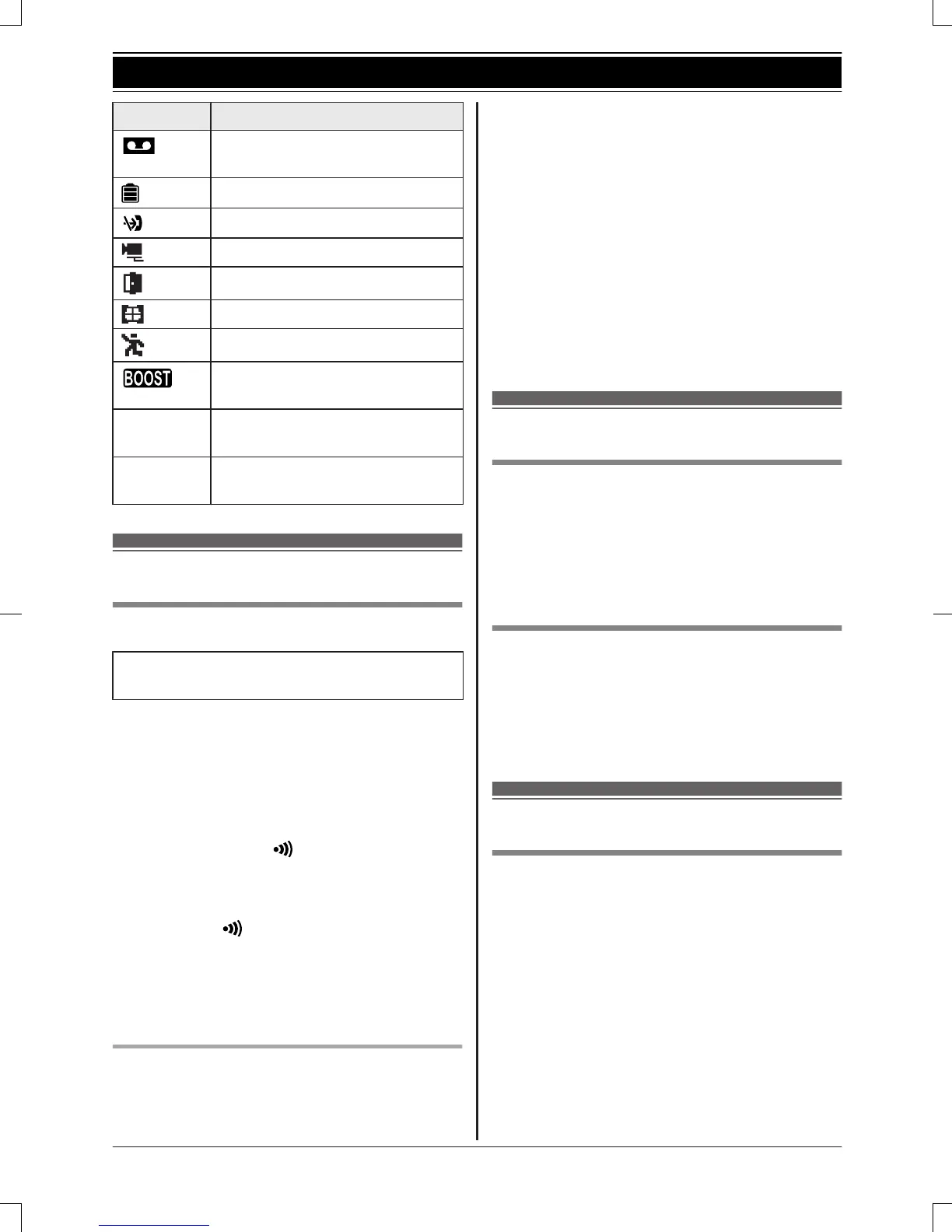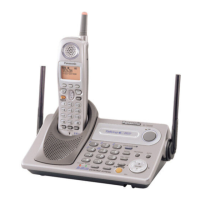Item Meaning
Answering system is on.
(
page 31)
Battery level
Blocked call (page 27)
Outdoor/Indoor camera
Door sensor
Window sensor
Motion sensor
Clarity booster is on.
(
page 16)
In use
Answering system is being
u
sed by another handset
Line in
u
se
Someone is using the line.
Registering the handset
Registering a handset to the hub
This procedure is not required for devices
t
hat were included as part of a bundle.
Before you can use the handset, it must be
registered to the hub.
If you purchased handsets separately (i.e., not
as part of a bundle), use the following
procedure to register each handset to the hub.
1 Hub:
Press and hold M
A HANDSET/
L
OCATORN until the LED indicator blinks
in green.
R If all registered handsets start ringing,
press M
A HANDSET/LOCATORN
a
gain to stop, then repeat this step.
2 Handset:
Place the handset on the charger, then
wait until a long beep sounds.
Deregistering a handset
A
handset can cancel its own registration to
the hub, or other handsets registered to the
same hub. This allows the handset to end its
w
ireless connection with the system.
1 MMENUN#131
R All handsets registered to the hub are
displayed. If mobile devices
(smartphones, tablets, etc.) are
registered to the hub, you can also
select and deregister them using this
procedure.
2 MbN: Select the handset you want to
cancel. a MSELECTN
3 MbN: “Yes” a MSELECTN a MOFFN
Language settings
Display language
1 MM
ENUN#110
2 MbN: Select the desired setting. a
MSAVEN
3 MOFFN
Voice guidance language
1 MM
ENUN#112
2 MbN: Select the desired setting.
3 MSAVEN a MOFFN
Other settings
Dialing mode
I
f you cannot make calls, change this setting
according to your telephone line service. The
default setting is “Tone”.
“Tone”: For tone dial service.
“Pulse”: For rotary/pulse dial service.
1 MMENUN#120
2 MbN: Select the desired setting.
3 MSAVEN a MOFFN
12
For assistance, please visit www.panasonic.com/support
Getting Started
