
Do you have a question about the Panasonic KX-HNH100 and is the answer not in the manual?
| DECT | Yes |
|---|---|
| Frequency | 1.9 GHz |
| Wi-Fi | No |
| Wireless Standard | DECT 6.0 |
| Number of Handsets | 1 |
| Range (Indoors) | Up to 50 meters |
| Talk Time | Up to 10 hours |
| Caller ID | Yes |
| Call Waiting | Yes |
| Speakerphone | Yes |
| Intercom | Yes |
| Answering Machine | No |
| Display | 1.8-inch LCD |
| Type | Cordless Telephone |
| Protocols Supported | DECT |
| Phonebook Capacity | 50 numbers |
| Power Source | Rechargeable battery |
| Dimensions (Handset) | Approx. 48 mm x 30 mm x 160 mm |
Describes supplied and additional accessories for the system.
Details compatible devices and their roles in the system.
Explains the functionality, limitations, and overcurrent sensor of smart plugs.
Describes how to expand the system using smartphones and tablets via the app.
General safety precautions, warnings, and medical considerations.
Guidelines for safe installation and optimal placement of the unit.
Instructions for using, handling, and charging rechargeable batteries.
Tips to ensure optimal operation and prevent noise.
Advice on product placement, avoiding damage, and cleaning.
Step-by-step guide for connecting the unit and wall mounting.
Instructions for inserting and charging the handset batteries.
Identification of handset buttons, soft keys, and display symbols.
Procedures to register handsets and change system language.
Basic operations for initiating and receiving calls.
Information on Caller ID service, display, and name announcement.
Functions like Hold, Mute, Flash, and Call Waiting handling.
Clarity booster, noise reduction, equalizer, and call sharing functions.
Internal calls between handsets and finding misplaced units.
Details on adding contacts, groups, and sharing entries.
Steps for manual entry and saving caller information.
Methods to locate, modify, or delete contacts.
Using stored numbers for quick dialing and during calls.
How to access features via menus or direct codes.
Configuration for security, answering device, and phonebook operations.
Customizing greeting messages and new message alerts.
Managing call alerts, quiet periods, and blocking unwanted calls.
Configuring line type, Wi-Fi, and IP addresses.
Detailed setup for alarms and silent mode periods.
Managing blocked calls and personalizing handset names.
Connecting to Wi-Fi and setting up voice mail services.
Enabling, turning on/off, and basic system usage.
Recording custom greetings or using pre-recorded messages.
Accessing, rewinding, fast-forwarding, and erasing messages.
Setting up audible alerts and call notifications for new messages.
Instructions for remotely accessing and controlling the answering system.
Configuring call screening and the number of rings.
Arming/disarming the system, and stopping alerts.
Checking sensor status and setting up talking notifications.
Adjusting alert volumes and changing the system's disarm PIN.
Turning smart plugs on/off and checking their status.
Overview of functionalities available via the mobile app.
Guidance on how to locate and access the online user manual.
Mapping dial keys to characters and input deletion.
Common error messages and their troubleshooting solutions.
Resolving display issues and common operational problems.
Solutions for menu navigation and battery charging issues.
Resolving problems related to making calls and Caller ID display.
Solutions for answering system recording and remote access issues.
Addressing specific issues like ring settings, VM messages, and liquid exposure.
Guidance for resolving problems connecting to the network.
Detailed technical specifications of the product.
Regulatory compliance, FCC rules, and product identifiers.
Safety guidelines related to radio frequency (RF) exposure limits.
Contact information and details for purchasing accessories.
Comprehensive details of the product's limited warranty coverage.
Limitations of the warranty and procedures for product shipment.








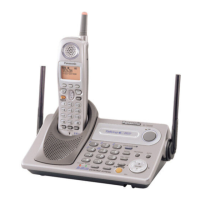


