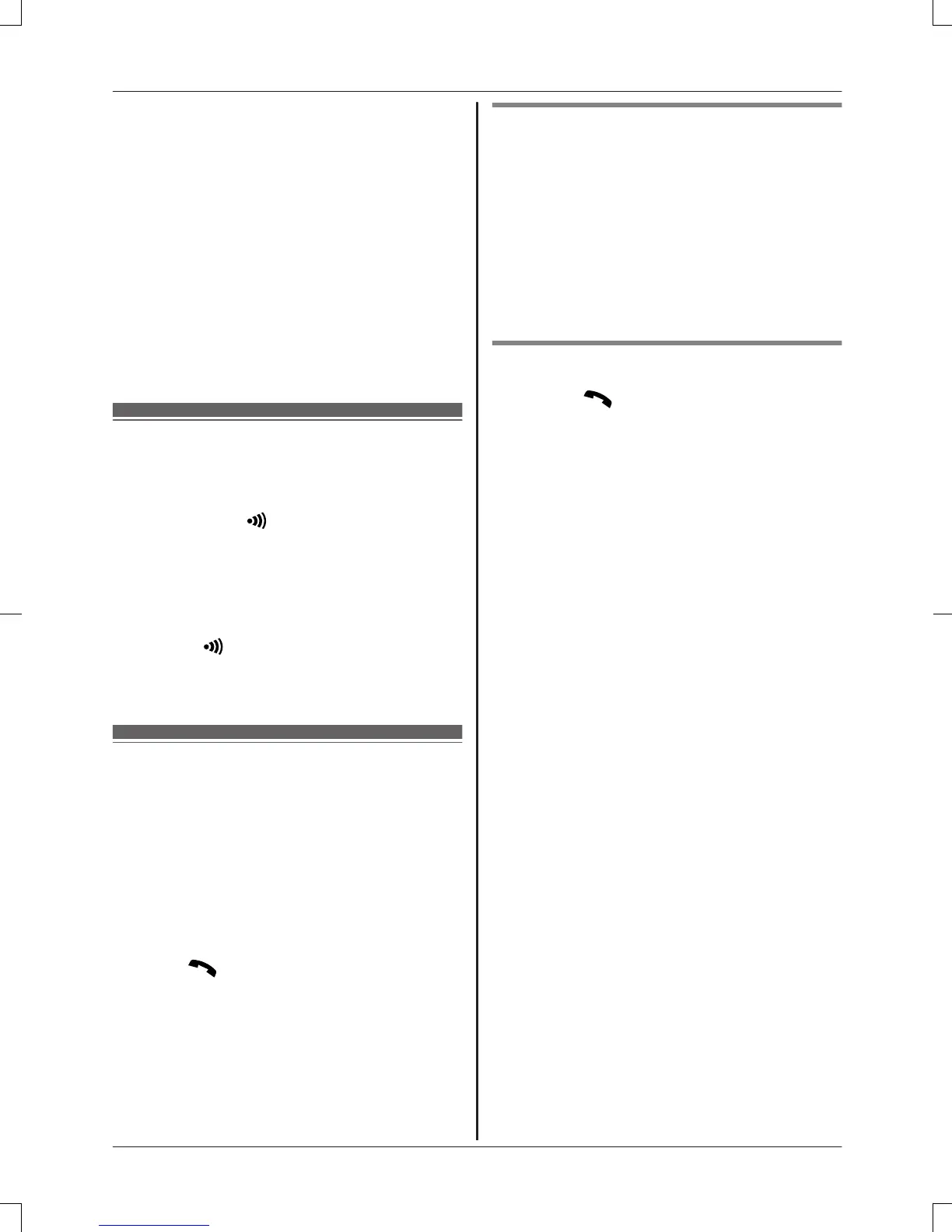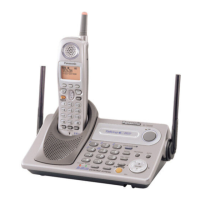To resume the conference: MM
ENUN
a MbN: “Conf.” a MSELECTN
R To cancel the conference: MMENUN a
MbN: “Stop conference” a
MSELECTN
You can continue the conversation
with the outside caller.
Note:
R You can also select your mobile device in
this feature using a handset, if your mobile
device is registered to the hub. For more
information, refer to the User’s Guide
(page 40).
Handset locator
Y
ou can locate a misplaced handset by
paging it.
1 Hub: Press M
A HANDSET/
L
OCATORN.
R All registered handsets beep for 1
minute.
2 To stop paging:
Hub:
Press M
A HANDSET/LOCATORN.
H
andset:
Press MOFFN.
Intercom
I
ntercom calls can be made between
handsets.
Note:
R When paging unit(s), the paged unit(s)
beeps for 1 minute.
R If you receive an outside call while talking
on the intercom, the interrupt tone sounds.
To answer the call, press MOFFN, then
press M
N.
R Y
ou can also select your mobile device in
this feature using a handset, if your mobile
device is registered to the hub. For more
information, refer to the User’s Guide
(page 40).
Making an intercom call
1 MMENUN a MbN: “Intercom” a
MSELECTN
2 MbN: Select the desired unit. a MSELECTN
3 When you finish talking, press MOFFN.
Note:
R You can also use the MINTN soft key, if
displayed, to make intercom calls.
Answering an intercom call
1 P
ress M
N
to answer the page.
2 When you finish talking, press MOFFN.
For assistance, please visit www.panasonic.com/support
17
Making/Answering Calls
