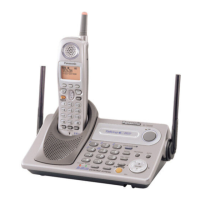*1 The following characters are assigned to the 1
key when entering a Wi-Fi password.
Note:
R W
hile entering characters, you can switch between uppercase and lowercase by pressing *
(A®a).
R To enter another character that is located on the same dial key, first press MEN to move the
cursor to the next space.
R If you do not press any dial key within 2 seconds after entering a character, the character is
fixed and the cursor moves to the next space.
R
in the above table represents a single space.
Erasing the character or number
T
o erase a character or number, press MFN or MEN and then press MCLEARN.
To erase all characters and numbers, press and hold MCLEARN.
Error messages
Display message Cause/solution
Hub no power
o
r
No link. Re-
connect Hub
AC adaptor.
R The handset has lost communication with the hub. Move
closer to the hub and try again.
R Unplug the hub’s AC adaptor to reset the unit. Reconnect the
adaptor and try again.
R The handset’s registration may have been canceled.
Re-register the handset (page 12).
Busy
R T
he called unit is in use.
R Other units are in use and the system is busy. Try again later.
R The handset you are using is too far from the hub. Move
closer and try again.
Call phone company
f
or your access #
R You have not stored the voice mail access number. Store the
number (page 30).
For assistance, please visit www.panasonic.com/support
41
Useful Information

