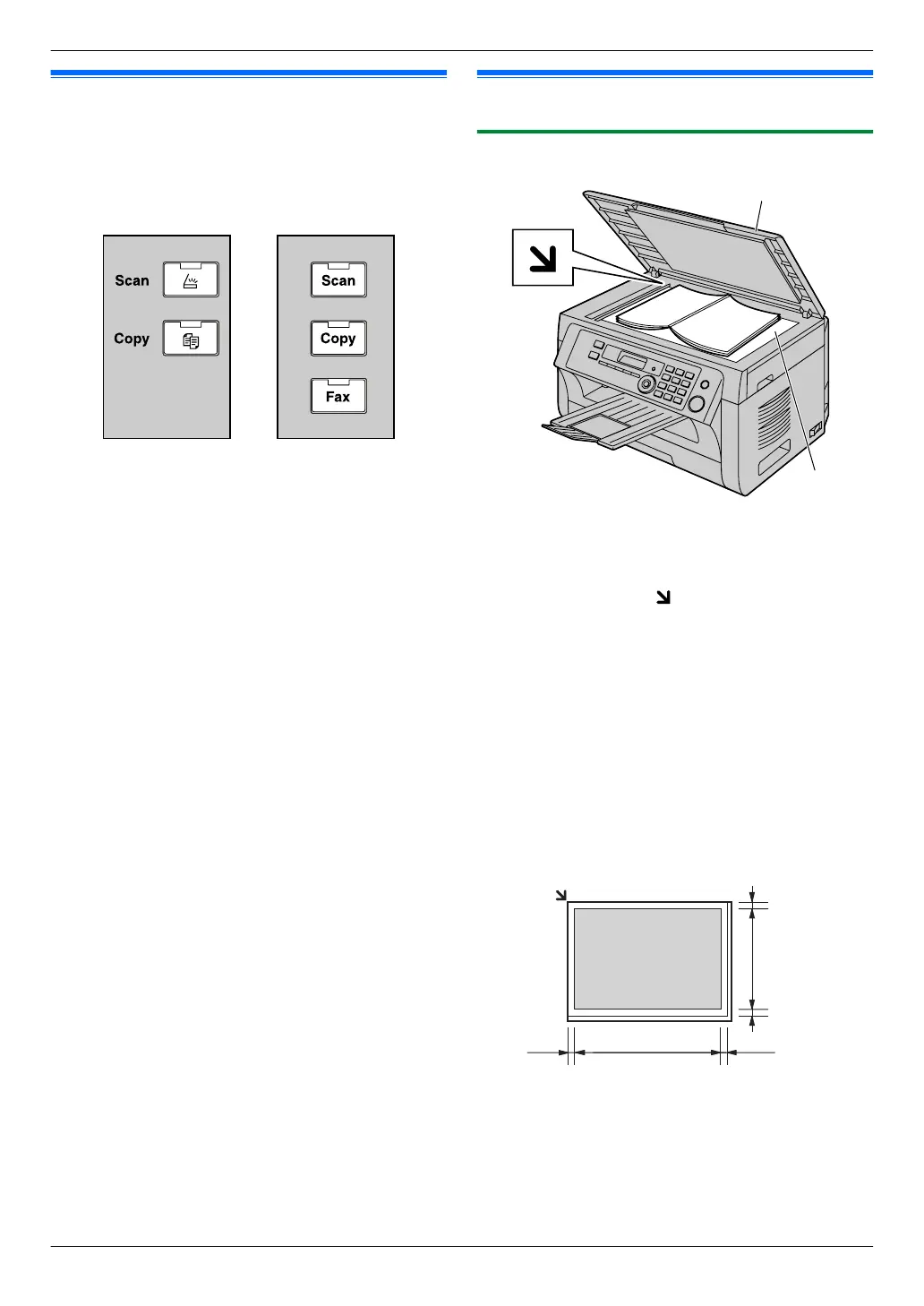2.4 Selecting the operation mode
(Scan/Copy) (Fax: KX-MB2030
only)
You can select the desired mode by pressing one of the
following buttons.
KX-MB2000
KX-MB2010
KX-MB2030
– MScanN: Select this mode when using the unit as a
scanner (page 30).
– MCopyN: Select this mode when using the unit as a
copier (page 34).
– MFaxN (KX-MB2030 only): Select this mode when
using the unit as a fax machine (page 41).
Note:
R The default operation mode is the copy mode.
R You can change the default operation mode (feature
#463 on page 58) and the timer before returning to
the default operation mode (feature #464 on
page 58) (KX-MB2030 only).
2.5 Setting the original
2.5.1 Using the scanner glass
1 Open the document cover (A).
2 Place the document FACE DOWN on the scanner
glass (B), aligning the top left of the document with
the corner where the
mark is positioned.
3 Close the document cover.
Note:
R Confirm that there are no documents in the automatic
document feeder (KX-MB2010/KX-MB2030 only).
R Place the original onto the scanner glass gently. To
avoid malfunction, do not press down too firmly.
R If the original is a thick book, do not close the
document cover.
R Confirm that any ink, paste or correction fluid has
dried completely.
R Effective scanning area is shown by the shaded area:
Effective scanning area
208 mm
(8
3
/
16
")
289
mm
(11
3
/
8
")
4 mm
(
5
/
32
")
4 mm
(
5
/
32
")
4 mm
(
5
/
32
")
4 mm
(
5
/
32
")
For assistance, please visit http://www.panasonic.com/help
19
2. Preparation
