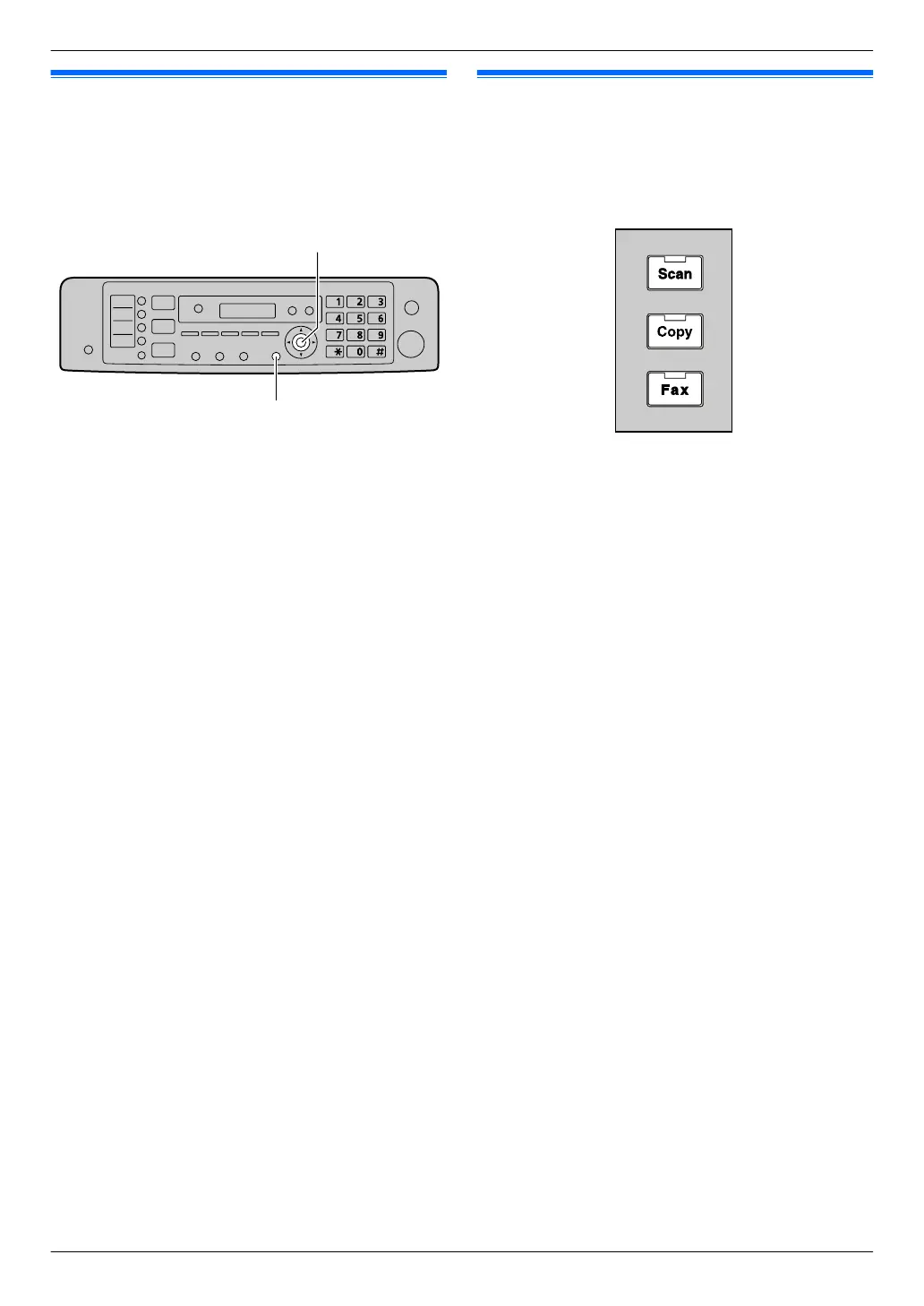2.5 Dialing mode for the base unit,
and cordless handset
(KX-MB2060 optional)
If you cannot dial (page 49, 57), change this setting
according to your telephone line service.
1 MMenuN
2 Press MBNM1NM2NM0N to display “DIALING MODE”.
3 Press M1N or M2N to select the desired setting.
M1N “PULSE”: For rotary/pulse dial service.
M2N “TONE” (default): For tone dial service.
4 MSetN
5 Press MMenuN to exit.
2.6 Selecting the operation mode
(Scan/Copy/Fax)
You can select the desired mode by pressing one of the
following buttons.
– MScanN: Select this mode when using the unit as a
scanner (page 37).
– MCopyN: Select this mode when using the unit as a
copier (page 42).
– MFaxN: Select this mode when using the unit as a fax
machine (page 57).
Note:
R The default operation mode is the copy mode.
R You can change the default operation mode (feature
#463 on page 81) and the timer before returning to
the default operation mode (feature #464 on
page 81).
24
For assistance, please visit http://www.panasonic.com/help
2. Preparation
