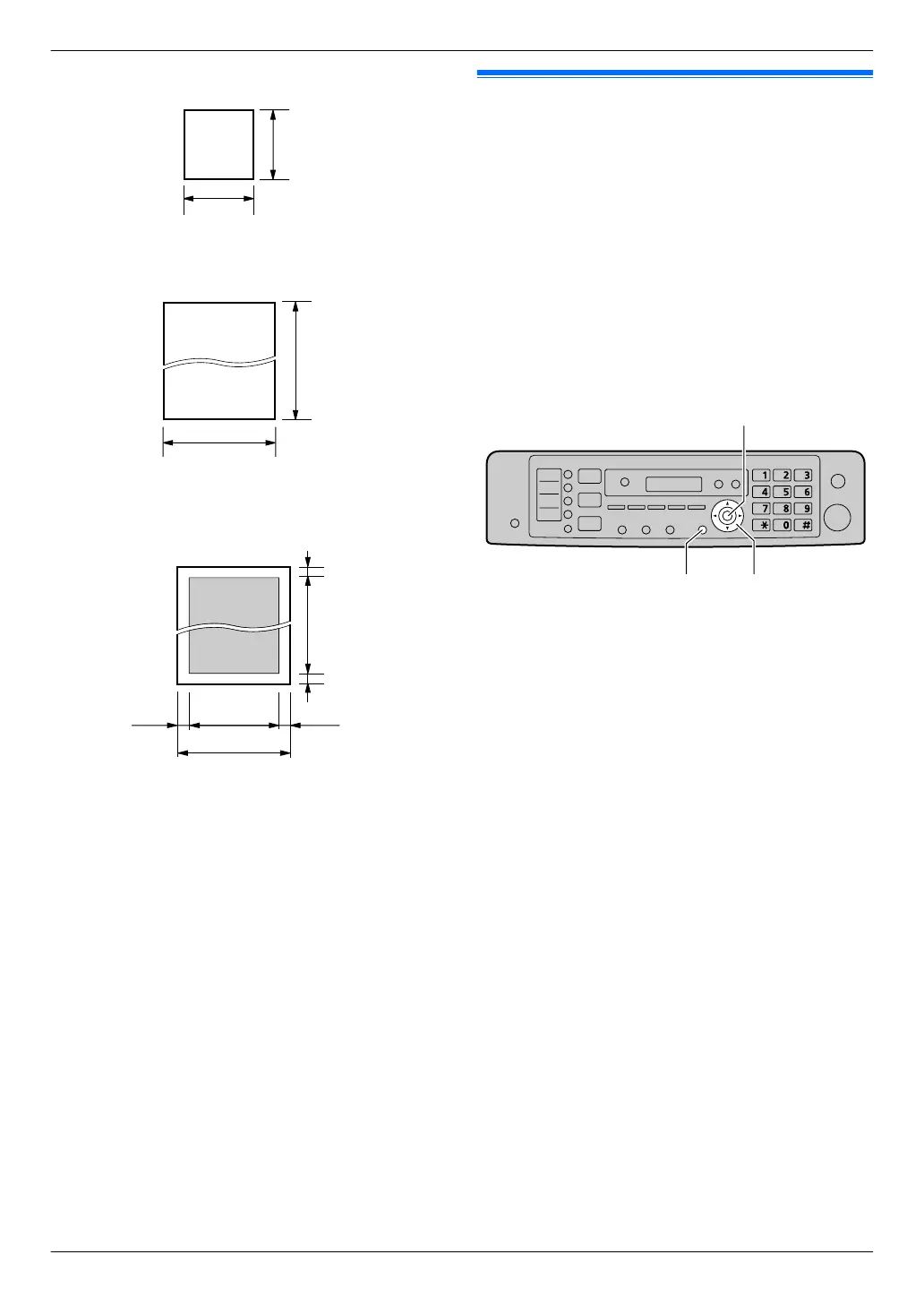Minimum document size
Maximum document size
600 mm
(23
5
/8")
216 mm
(8
1
/2")
Effective scanning area
216 mm (8
1
/2")
208 mm (8
3
/16")
4 mm
(
5
/32")
4 mm
(
5
/32")
4 mm
(
5
/32")
4 mm
(
5
/32")
R Shaded area will be scanned.
R When using the unit as a scanner (page 37,
40), the effective scanning length depends on
the selected paper size.
Document weight
R Single sheet:
60 g/m
2
to 75 g/m
2
(16 lb to 20 lb)
R Multiple sheets:
60 g/m
2
to 75 g/m
2
(16 lb to 20 lb)
2.8 Help function
The unit contains helpful information, which can be
printed for reference.
– “BASIC SETTINGS”
– “FEATURE LIST”
– “PHONEBOOK”
– “TAM OPERATION”
– “FAX SND/RCV”
– “COPIER”
– “Q and A”
– “ERRORS”
– “REPORTS”
– “CALLER ID”
1 Press MMenuN repeatedly to display “HELP”.
2 Press MFN or MEN repeatedly to display the desired
item. A MSetN
3 Press MMenuN to exit.
26
For assistance, please visit http://www.panasonic.com/help
2. Preparation
