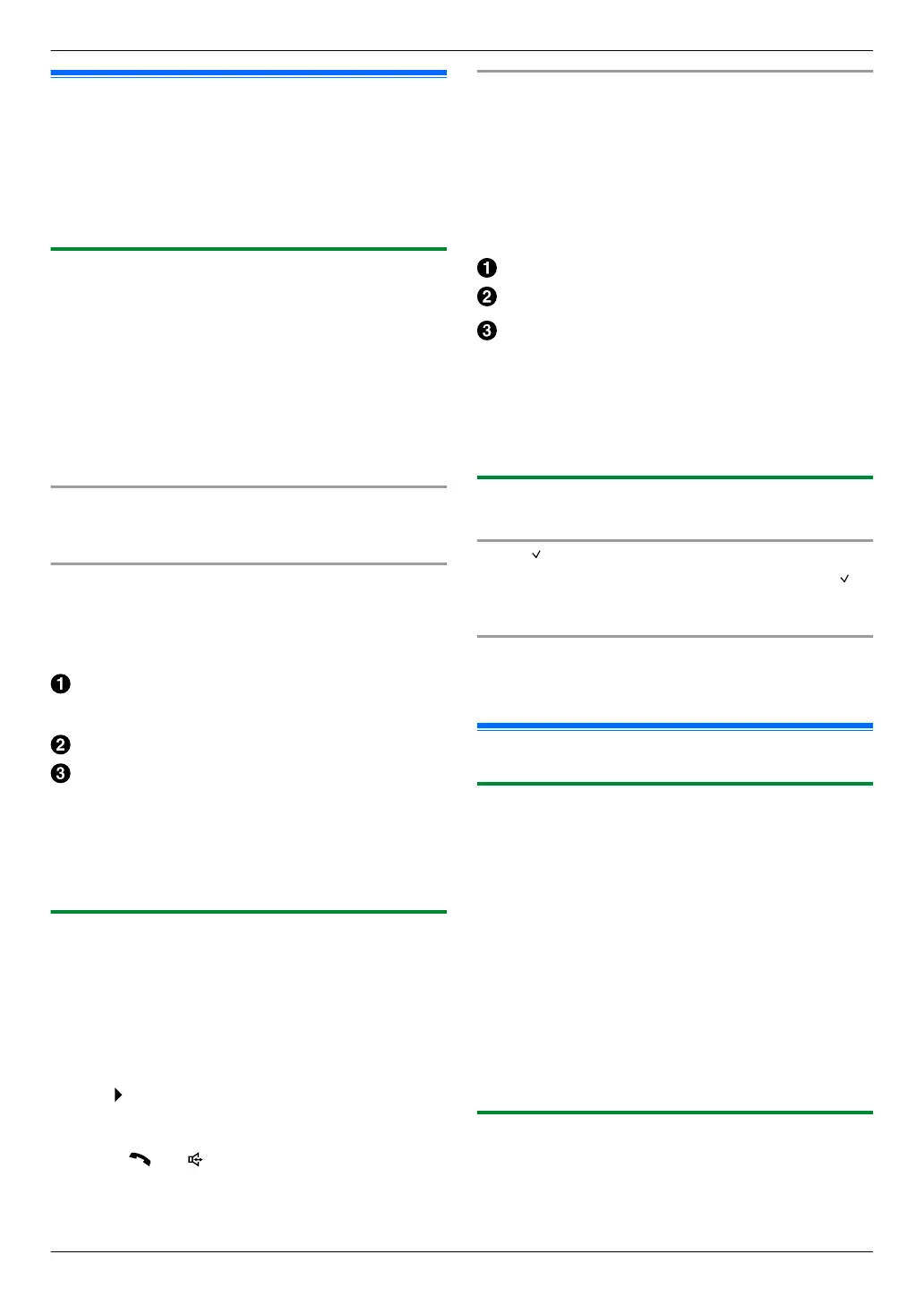7.2 Viewing and calling back
using caller information
Important:
R Only 1 person can access the caller list at a time.
R Make sure the unit’s date and time setting is
correct (page 28).
7.2.1 With the base unit
R Make sure that the MFaxN light is ON.
1 MCaller IDN
2 Press MCN to search from the recently received caller
information.
R If you press MDN, the display order will be
reversed.
R To send a fax, see page 57.
3 Press MMonitorN or lift the handset to return the call.
To change the way caller information is displayed
Press MCaller IDN repeatedly after step 2 to change
name/telephone number information.
To edit a telephone number before calling back/
storing
While displaying a desired caller information, press
MGN repeatedly. Each time you press MGN, the telephone
number will be changed as follows:
1 – Area code – Local telephone number (“1”
added)
*1
Local telephone number only (area code omitted)
Area code – Local telephone number
*1
*1 If the received caller information does not include an
area code, this pattern is not available.
R To store the number in one-touch dial or phonebook,
follow from step 3 of the storing procedure on
page 56.
7.2.2 With the cordless handset (KX-MB2060
optional)
1 MCIDFN
2 Press MCN to search from the recently received caller
information.
R If you press MDN, the display order will be
reversed.
R If is displayed, not all of the information is
shown. To see the remaining information, press
MEN. To return to the previous screen, press MFN.
3 Press M
N or M N to return the call.
To edit a telephone number before calling back/
storing
You can edit a telephone number in the caller list by
removing its area code and/or the long distance code
“1”.
While displaying a desired caller information, press
MEDITN (soft key) repeatedly. Each time you press
MEDITN (soft key), the telephone number will be changed
as follows:
Local telephone number only (area code omitted)
Area code – Local telephone number
*1
1 – Area code – Local telephone number (“1”
added)
*1
*1 If the received caller information does not include an
area code, this pattern is not available.
R To store the number in phonebook, follow from step
3 of the storing procedure on page 56.
7.2.3 Symbols and operations for caller
information
What “ ” means
If the item has already been viewed or answered, “ ” is
displayed, even if it was viewed or answered using
another unit.
To stop viewing
Press MOFFN on the cordless handset (KX-MB2060
optional) or MStopN on the base unit.
7.3 Erasing caller information
7.3.1 With the base unit
Erasing all caller information
1. Press MMenuN repeatedly to display “CALLER
SETUP”. A MSetN
R “CALL LIST ERASE” will be displayed.
2. MSetN
R To cancel erasing, press MStopN, then MMenuN.
3. MSetN A MStopN
Erasing specific caller information
R Make sure that the MFaxN light is ON.
1. MCaller IDN
2. Press MCN or MDN repeatedly to display the desired
item. A MEraseN A MSetN A MStopN
7.3.2 With the cordless handset (KX-MB2060
optional)
1 MCIDFN
R To erase all items, skip to step 3.
55
7. Caller ID
