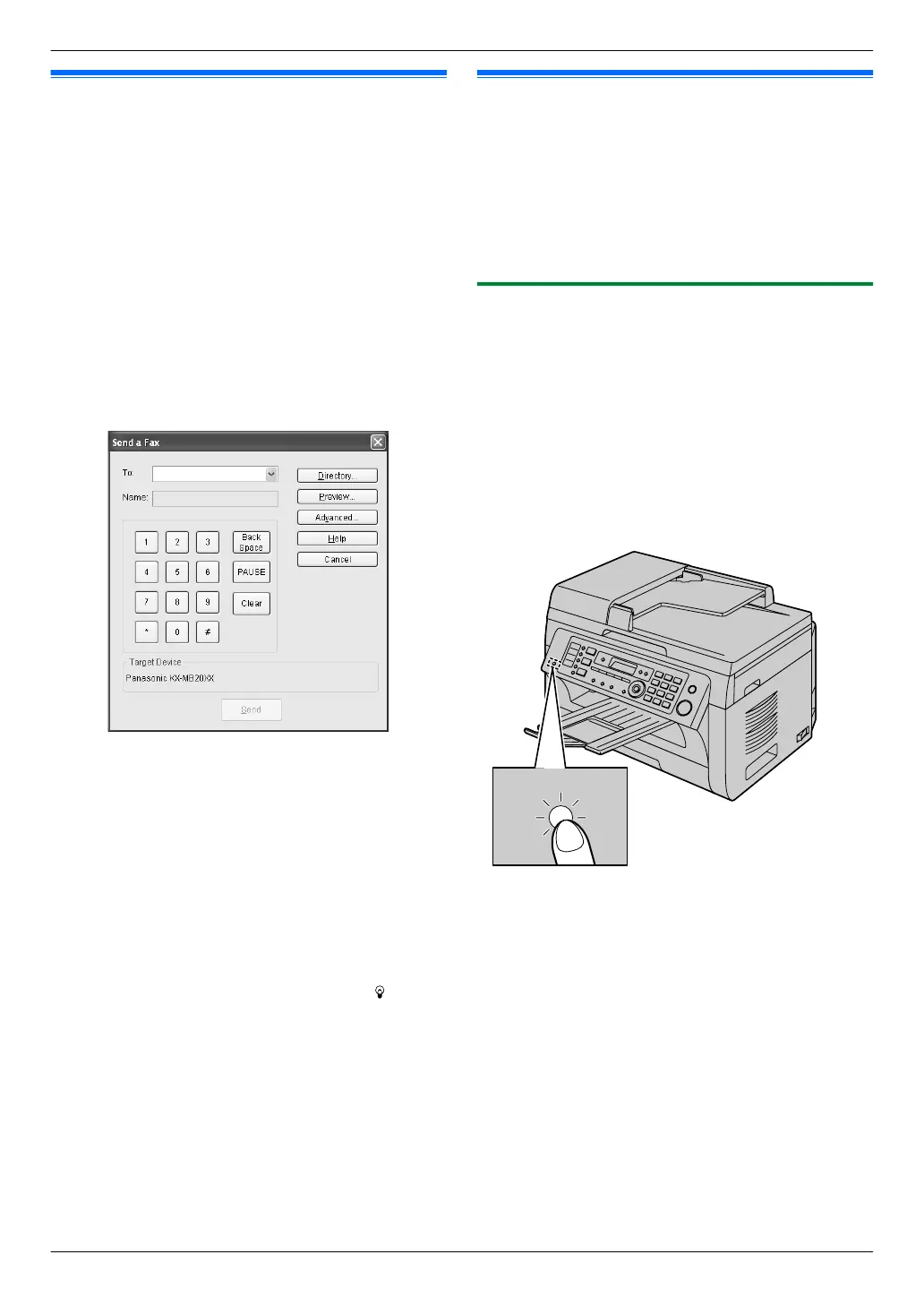8.4 Sending an electronic
document as a fax message from
your computer
You can access the fax function from a Windows
application using Multi-Function Station.
For example, to send a document created from
WordPad, proceed as follows.
1 Open the document you want to send.
2 Select [Print...] from the [File] menu.
R The [Print] dialog box will appear.
3 Select the PCFAX unit’s name as the active printer.
4 Click [Print].
R The [Send a Fax] dialog box will appear.
5 Enter the fax number using the keypad display or the
base unit’s phonebook.
R To stop the operation, click [Cancel].
6 [Send]
R The document will be sent through the unit from
your computer.
Note:
R To stop sending, see page 108.
R If the document exceeds the memory capacity of the
unit, sending will be canceled.
R For details, see the help file by selecting [
] from
Multi-Function Station.
R Click [Select...] to change the active unit.
8.5 Selecting the way to use your
unit
Depending on your situation, select the way you prefer
to use your unit.
– Use as a telephone answering machine and/or fax
(TAM/FAX mode)
– Use only as a fax (FAX ONLY mode)
– Use mostly as a telephone (TEL mode)
8.5.1 Use as a telephone answering machine
and/or fax (TAM/FAX mode)
Your situation
You want to answer phone calls using the telephone
answering machine and receive faxes automatically.
Setup
Set the unit to TAM/FAX mode (page 62) by pressing
MAuto AnswerN repeatedly.
R The MAuto AnswerN light on the base unit turns ON.
Note:
R Make sure feature #400 is set to “TAM/FAX”
beforehand (page 81).
R Received fax document and voice message can be
transferred automatically to desired email address.
To use the email transfer feature, set the email
destination beforehand (page 87, 89).
R Do not connect an answering machine to the same
telephone line. If connected, set the automatic
answer feature to OFF by pressing MAuto AnswerN
repeatedly.
R It is not recommended to subscribe to voice mail
service as it may disturb fax reception. If you do
subscribe to a voice mail service, set the ring count
of your voice mail service to 5 rings or greater.
61
8. Fax
