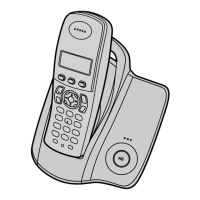Handset Settings
18
Helpline Tel. No.: U.K. 08700 100 076 R.O.I. 01289 8333
Guide to handset settings
For your reference, a chart of all items which can be customised for the handset is printed
below.
L When customising the handset, the current item or setting is indicated by >.
Note:
L Up to 3 menu items can be displayed at a time. To select a menu item not shown on the
current page, scroll up or down by pressing the navigator key, {e} or {v}, respectively.
Handset settings
menu
Sub-menu Sub-menu 2 Default setting Page
Time Settings Set Date & Time — page 10
Alarm Off page 19
Ringer Setup Ringer Volume Maximum page 19
Ext. Ringtone
(External ringtone)
Ringtone 1 page 19
Int. Ringtone
(Intercom ringtone)
Ringtone 1 page 19
Night Mode Start/End 23:00/06:00 page 20
On/Off Off page 20
Ring Delay 60 sec. page 20
Select
Category
— page 21
Display Setup Standby Display Off page 21
Select Language English page 21
Contrast Level 3 page 21
Call Options Call Bar Off page 22
Auto Talk Off page 22
Registration Register H.set
(Register handset)
— page 32
Select Base — Auto page 32
Other Options Handset PIN 0000 page 22
Keytones On page 22
Reset Handset — page 23
TCD200E(e-e).book Page 18 Wednesday, February 9, 2005 2:58 PM
