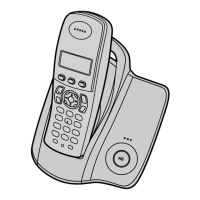Handset Settings
23
Helpline Tel. No.: U.K. 08700 100 076 R.O.I. 01289 8333
Note:
L If keytones are turned off, error tones will
not sound when you enter the wrong PIN
or when memory is full.
Resetting the handset to its
default settings
1
Press {j/OK}.
2 Select “Handset Setup”, then press
{>}.
3 Select “Other Options”, then press
{>}.
4 Select “Reset Handset”, then press
{>}.
5 Enter “0000” (default handset PIN).
L If you changed the PIN, enter it (page
22).
6 Select “Yes”, then press {>}.
7 Press {ih}.
Note:
L The following items will be deleted or reset
to their default settings:
– Settings listed on page 18
– Redial list
– Voice enhancer
– Category names
– Category ringtones
L The following items will be retained:
– Phonebook entries (category names
and ringtones will be reset to their
default settings.)
– Date and time
TCD200E(e-e).book Page 23 Wednesday, February 9, 2005 2:58 PM
