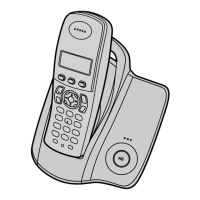Handset Settings
21
Helpline Tel. No.: U.K. 08700 100 076 R.O.I. 01289 8333
Selecting categories to bypass night
mode
1 Press {j/OK}.
2 Select “Handset Setup”, then press
{>}.
3 Select “Ringer Setup”, then press
{>}.
4 Select “Night Mode”, then press {>}.
5 Select “Select Category”, then
press {>}.
6 Press the desired category numbers,
then press {j/OK}.
L The selected category number will
flash.
L To cancel a selected category
number, press the number again. The
number will stop flashing.
7 Press {ih}.
Note:
L If a call is received from one of the
categories set to bypass night mode, only
the handset will ring.
Display setup
Selecting the standby mode
display
“Base Number”: The current base unit
number is displayed.
“Handset Number”: The current handset
number is displayed.
“Off”: Only the current date and time are
displayed.
1 Press {j/OK}.
2 Select “Handset Setup”, then press
{>}.
3 Select “Display Setup”, then press
{>}.
4 Select “Standby Display”, then
press {>}.
5 Select the desired setting, then press
{>}.
6 Press {ih}.
Note:
L If “Base Number” is selected and the
current base unit number is 2, “-2-” is
displayed.
L If “Handset Number” is selected and the
current handset number is 2, “[2]” is
displayed.
Changing the display language
1
Press {j/OK}.
2 Select “Handset Setup”, then press
{>}.
3 Select “Display Setup”, then press
{>}.
4 Select “Select Language”, then
press {>}.
5 Select the desired language, then press
{>}.
6 Press {ih}.
Note:
L If you select a language you cannot read,
press {ih}, {j/OK}, press {e} 2
times, press {>}, press {v} 2 times,
press {>}, press {v}, press {>}, select
the desired language, then press {>}.
Press {ih}.
Changing the display contrast
1
Press {j/OK}.
2 Select “Handset Setup”, then press
{>}.
3 Select “Display Setup”, then press
{>}.
4 Select “Contrast”, then press {>}.
TCD200E(e-e).book Page 21 Wednesday, February 9, 2005 2:58 PM

