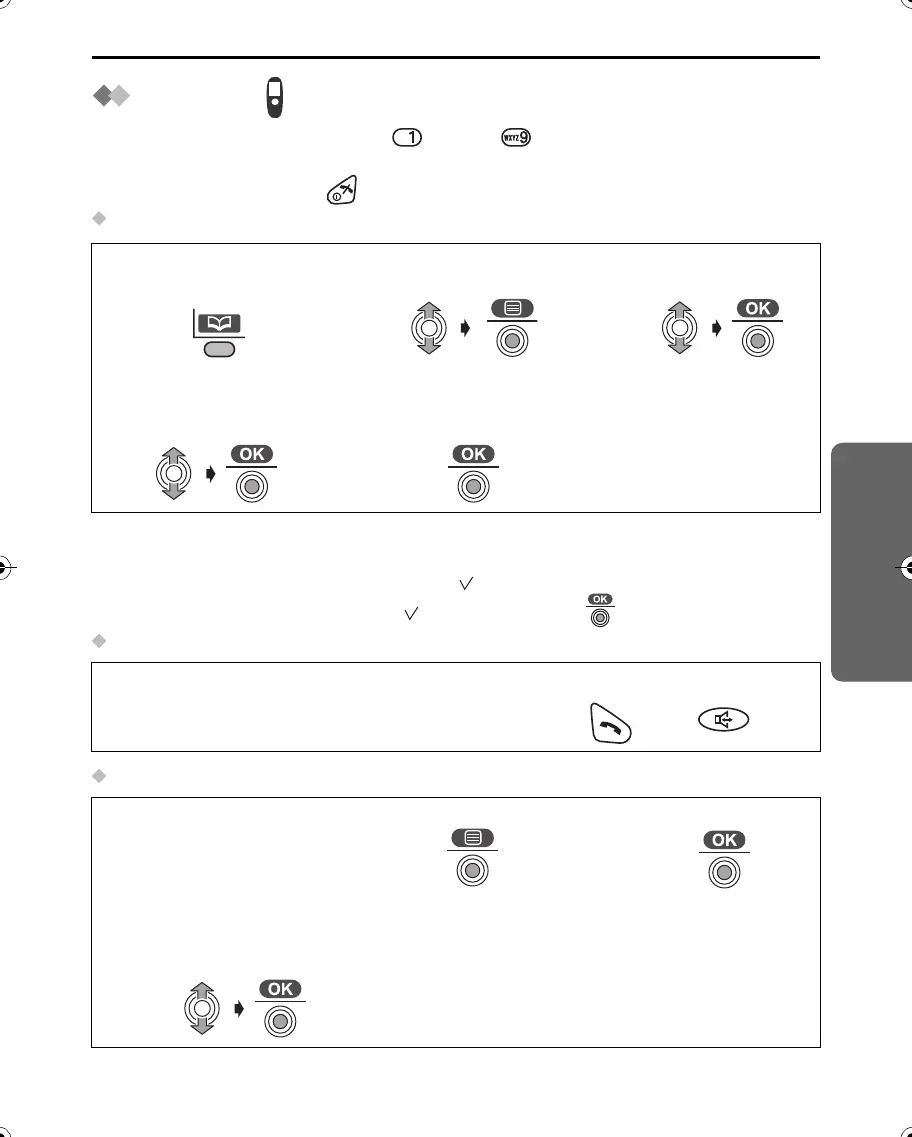45
Telephone System
Using the Phonebook
Hot Keys
You can assign the dialling buttons through as hot keys. You can choose
9 phone numbers from the handset phonebook.
To exit the operation, press at any time.
Registering a Phone Number as a Hot Key
• If there are no items stored in the handset phonebook when searching for the desired
item, the handset display shows “Memory Empty”.
• If an item is already stored to a hot key, “ ” will be displayed on the left of the key
number. If a hot key number with “ ” is selected, press to select “Overwrite”.
Dialling with a Hot Key
Deleting the Hot Key Registration
• Handset phonebook registration will not be erased when hot key registration is
deleted.
1
Press LEFT SOFT
KEY.
2
Select the desired
item.
3
Select “Reg. to
Hot Key”.
4
Select the desired
dialling button
number.
5
Select “Save”, then
“Saved” is displayed.
1
Press and hold the dialling button
registered as a hot key until a phone
number is displayed.
2
Press TALK or SPEAKERPHONE.
OR
1
Press and hold the
dialling button
registered as a hot key
until a phone number
is displayed.
2
Press JOYSTICK.
3
Select “Delete”.
4
Select “Yes”, then
“Deleted” is displayed.
535HK.book45ページ2003年9月22日 月曜日 午前9時17分
