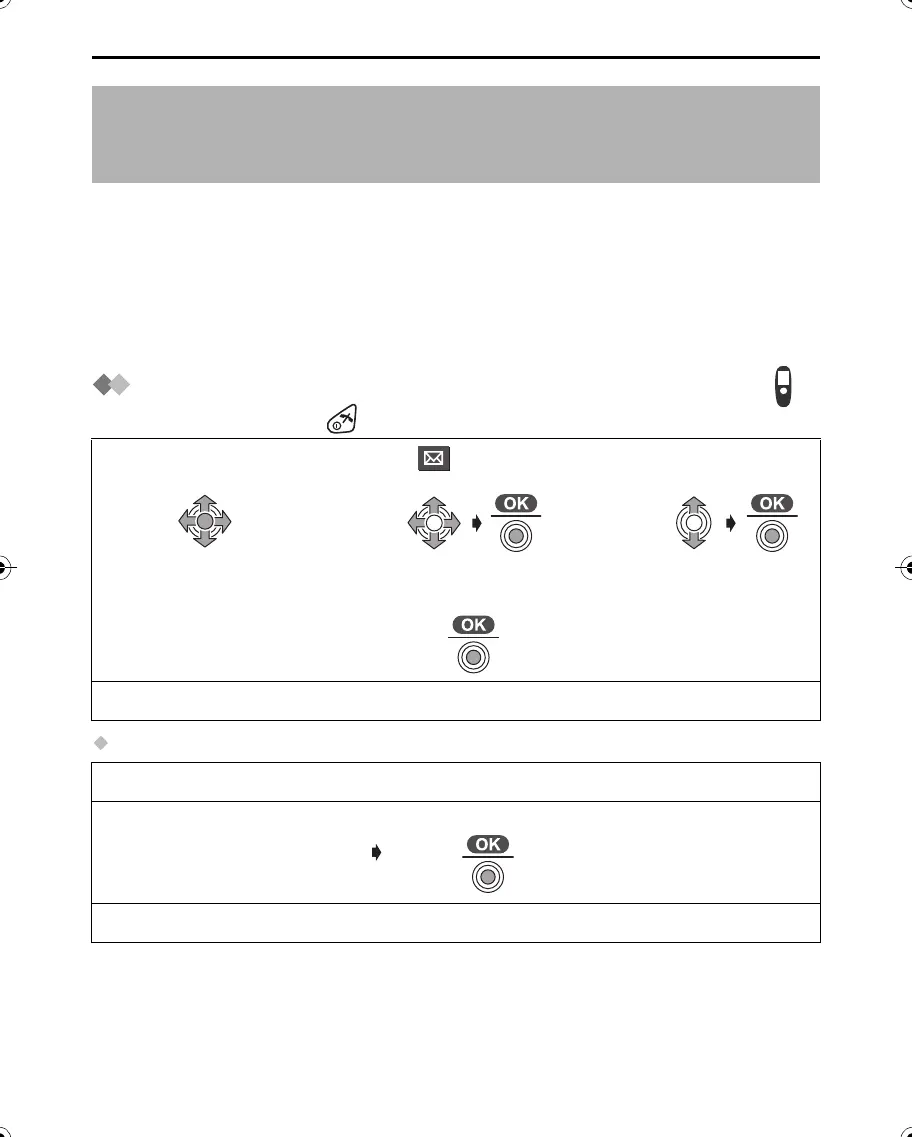48
SMS Feature (Text Message)
You can send and receive text messages between other fixed and mobile phones that
also support a compatible SMS feature and network. However, Chinese text messages
are not available. You can also choose to send your message to a Phone, Fax or E-mail
Address. If you send a message to a Fax or E-mail address, see Writing and Sending
New Messages to a Fax (p. 54) or Writing and Sending New Messages to an E-mail
Address (p. 55).
The SMS feature is available only after subscribing to Caller ID.
Writing and Sending New Messages to a Phone
To exit the operation, press at any time.
Entering a Number Manually
All SMS features must be accessed with the cordless handset. The base unit display
does not show any text message. It shows only “Receiving New SMS” when a
message is being received, and “Transferring Message” when a message is
being transferred.
1
Press JOYSTICK
(or move).
2
Select “ SMS”.
3
Select “Create”.
4
Enter Message.
(p. 52)
5
Press JOYSTICK, then
“Destination” is displayed.
Go to step 6
.
Follow steps 1 to 5 shown above, then:
6
Enter Phone Number.
(max. 20 digits)
Press JOYSTICK.
Go to step 7 on page 50
.
535HK.book48ページ2003年9月22日 月曜日 午前9時17分
