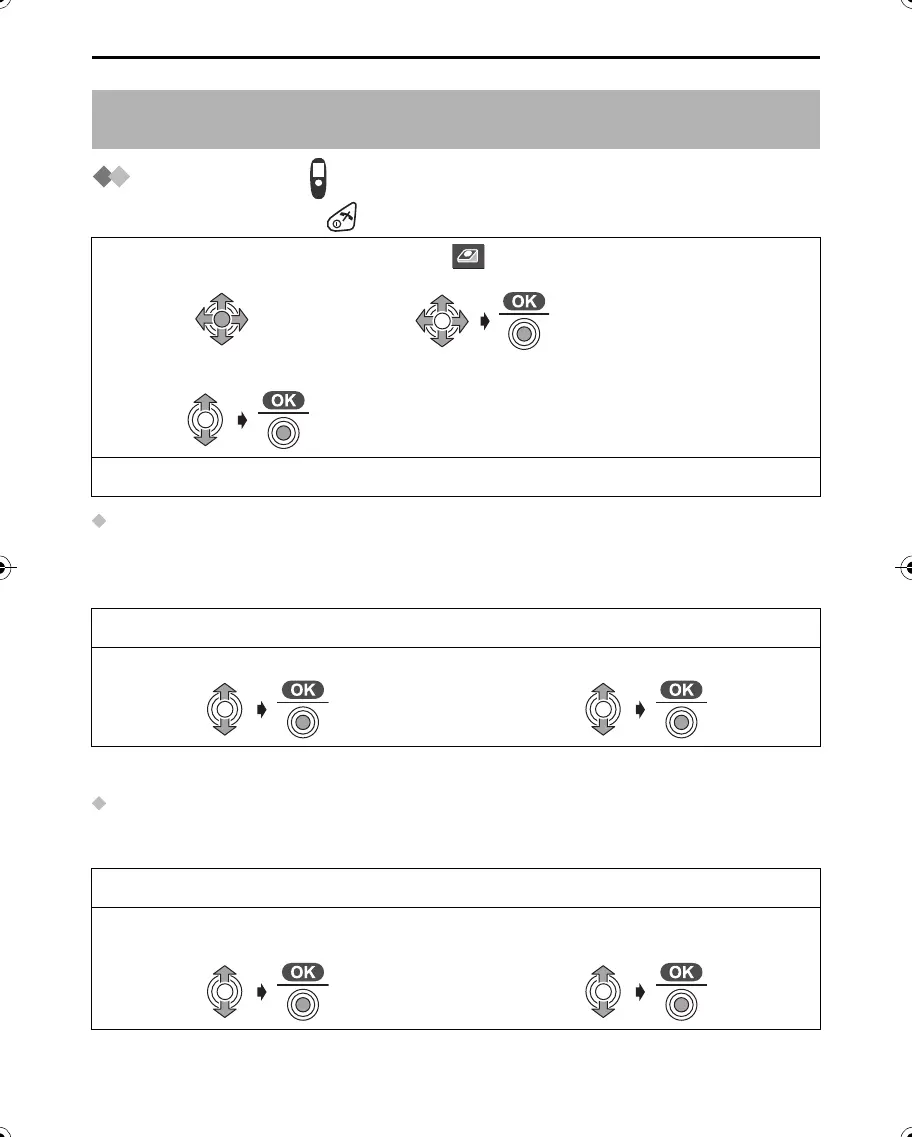78
Base Unit Settings
Call Options
To exit the operation, press at any time.
Selecting the Dialling Mode (Tone/Pulse)
You can change the dialling mode to tone or pulse depending upon your network
service. If you have a touch tone service, select “Tone”. If you have rotary or pulse
service, select “Pulse”.
• The factory preset is “Tone”.
Selecting the Recall Time
You can select the recall time, 80 ms (milliseconds), 400 ms or 700 ms depending on
your PBX requirements.
• The factory preset is “Type 2” (400 ms).
Call Options and Other Options of Base Unit Settings must be operated with the
cordless handset.
1
Press JOYSTICK
(or move).
2
Select “ Setting
Base”.
3
Enter 4-digit Base
Unit PIN.
(Factory Preset 0000)
4
Select “Call Option”.
Go to step 5.
Follow steps 1 to 4 of Call Options on the previous page, then:
5
Select “Dial Mode”.
6
Select “Tone ” or “Pulse”.
Follow steps 1 to 4 of Call Options on the previous page, then:
5
Select “Recall”.
6
Select “Type 1” (700 ms), “Type 2”
(400 ms) or “Type 3” (80 ms).
535HK.book78ページ2003年9月22日 月曜日 午前9時17分
