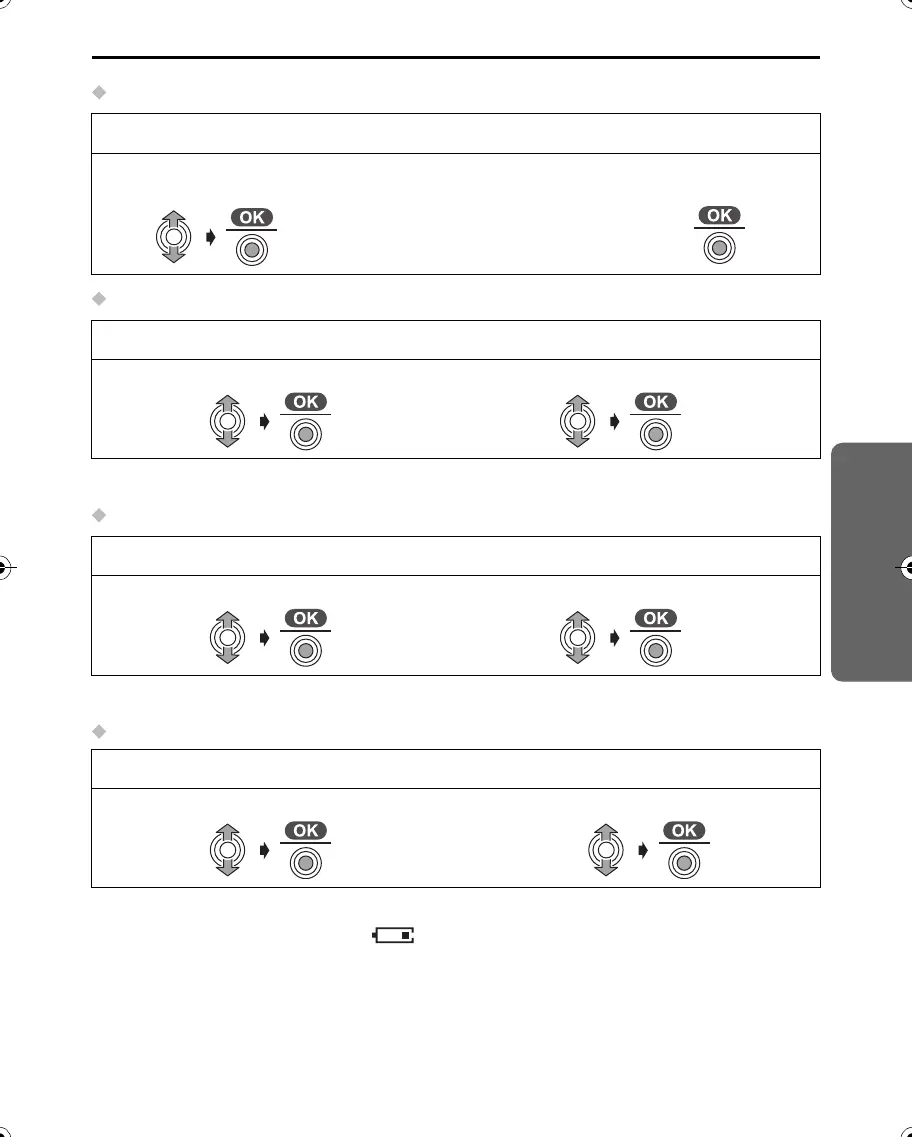75
Telephone System
Handset Settings
Changing Handset Name
Setting Auto Talk ON/OFF
• The factory preset is “Off”.
Changing the LetterWise
®
Language
• The factory preset is “English”.
Setting the Battery Type
• The factory preset is “Ni-MH”.
• After you set the battery type, is shown on the handset display.
Follow steps 1 to 3 on the previous page, then:
4
Select “Change H/S
Name”.
5
Edit Handset Name.
(max. 10 characters)
6
Press JOYSTICK.
Follow steps 1 to 3 on the previous page, then:
4
Select “Auto Talk”.
5
Select “On” or “Off”.
Follow steps 1 to 3 on the previous page, then:
4
Select “LetterWise”.
5
Select the desired language.
Follow steps 1 to 3 on the previous page, then:
4
Select “Battery Type”.
5
Select “Ni-Cd” or “Ni-MH”.
535HK.book75ページ2003年9月22日 月曜日 午前9時17分
