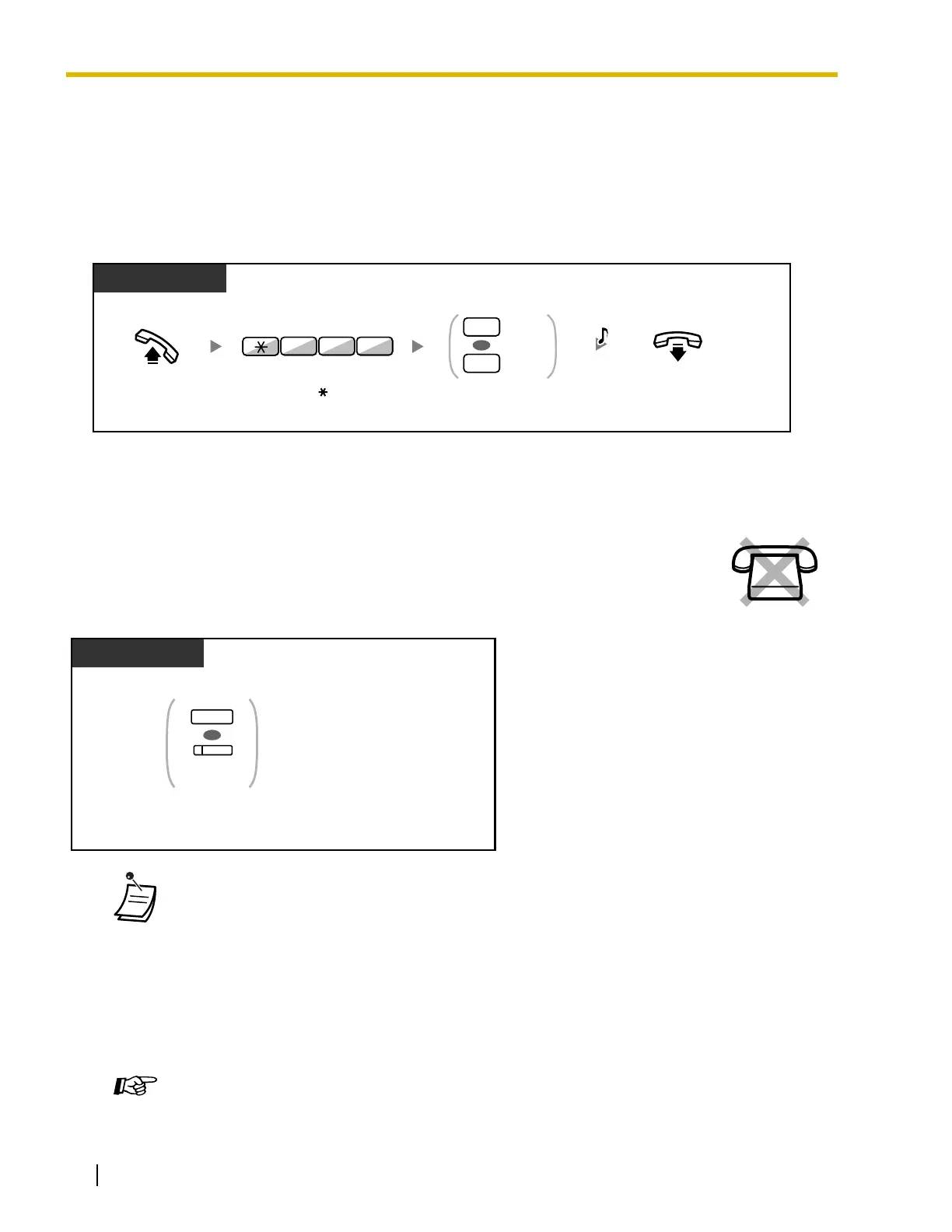1.7 Extension Settings
84 User Manual
1.7.8 Data Line Security
You can protect the line against audible notification tones, such as a call waiting tone during a conversation.
Set this feature if your extension has a data communication device, such as a computer or fax machine
connected to ensure secure data transmission.
To set/cancel
1.7.9 Time Service
You can check the current status of the Time Service on the display.
• The Time Service (Day/Night/Lunch/Break) button light always shows the current status as
follows:
Off: Day mode
Green on: Lunch mode
Flashing green: Break mode
Red on: Night mode
Flashing red: Holiday mode
• Any extension user except the managers can check the current status by pressing the Time
Service (Day/Night/Lunch/Break) button.
Customizing Your Phone
• 3.1.3 Customizing the Buttons
Create or edit a Time Service (Day/Night/Lunch/Break) button.
Off-hook.
On-hook.
Enter
1
to set
or
0
to cancel.
PT/SLT/PS
Set
Cancel
1
0
OR
Enter
730
.
3 07
C.Tone
Press
TRANSFER or Time Service
(Day/Night/Lunch/Break).
While on-hook
PT
(Time Service
(Day/Night/
Lunch/Break))
OR
TRANSFER
