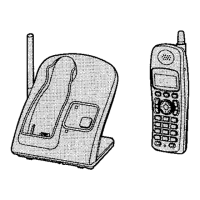Call Display Service
28
To use Call Waiting Deluxe service
1 When you hear a Call Waiting tone
during an outside call, press {Flash}.
L The option menu is displayed.
2 Select the desired option. i {Select}
L After selecting “Answer”, “Hold”, or
“Conference”, you can select
another option. i {Flash} i
Select the desired option. i
{Select}
Note:
L To exit from the option menu, wait for 20
seconds.
Caller list
Viewing the caller list and calling back
1 Press {^} or {V} to enter the caller list.
2 Press {V} to search from the most
recent call, or {^} to search from the
oldest call.
3 {C}
Note:
L KX-TG2622/KX-TG2624:
Each handset has its own caller list. If
you viewed the caller list or answered a
call on one handset, the same
information in the other handsets is
displayed as “missed calls”.
L You can also press {Rcvd calls} to
enter the caller list.
L If the same caller calls more than once, it
is displayed with the number of times the
caller called (“×2” to “×9”). Only the date
and time of the most recent call is
stored.
L A Q is displayed next to items which
have already been viewed or answered.
TG262xC(e).book Page 28 Tuesday, January 24, 2006 6:03 PM

