Do you have a question about the Panasonic KX-TG4771C and is the answer not in the manual?
Details the components and quantities for each model series.
Lists supplied accessories with part numbers and quantities for each model.
Introduces the option to expand the system with additional handsets.
Step-by-step guide for connecting the base unit, charger, and phone line.
Instructions for installing rechargeable batteries and charging the handset.
Important notes on setup, power failure, and battery status indicators.
Describes the eco mode feature that reduces handset power consumption.
Identifies and describes the controls on the base unit.
Identifies and describes the controls on the handset.
Instructions for belt clip and explanation of display icons.
Instructions for making calls using the base unit, speakerphone, and handset.
Instructions on how to answer incoming calls using the base unit and handset.
Using Hold, Auto Talk, Temporary Ringer Off, and Mute functions.
Using Call Waiting, temporary tone dialing, clarity booster, and equalizer.
Details on using the shared phonebook, adding, and managing entries.
How to search for and make calls to entries in the phonebook.
Steps to modify and delete phonebook entries.
How to dial phone numbers from the phonebook while on a call.
Overview of accessing features via menus or direct codes.
Settings for ringer volume, contrast, language, and customer support.
Settings for caller list, answering device, Voice Mail, and intercom.
Date/time, alarm, night mode, handset naming, and call block settings.
Options for changing languages, auto talk, privacy mode, and handset registration.
Details like caller name/number display and caller list logging.
Enabling voice announcements of caller info and assigning ringers by caller group.
Requirements and options for handling a second incoming call.
Viewing, editing, erasing call records, and storing to phonebook.
Overview of capabilities, greeting messages, and turning system on/off.
How to play messages, control playback, and call back callers.
Accessing and controlling the answering system remotely with access code.
Settings for ring count, voice guidance, and considerations for Voice Mail service.
Overview of the Voice Mail service provided by the service provider.
How to store and access the number needed for Voice Mail.
How the unit indicates and how to access Voice Mail messages.
Instructions for making intercom calls between the base unit and handsets.
How to page a misplaced handset.
Procedures for transferring calls and initiating conference calls.
Instructions for mounting the unit and explanations of error messages.
General troubleshooting steps for common problems with the unit.
Troubleshooting for dial tone, battery, call connection, and display issues.
Solutions for caller information, call making, and answering system recording problems.
Industry Canada notices, RF exposure, and product warranty details.
| Number of Handsets | 1 |
|---|---|
| Answering System | Yes |
| Recording Time | 18 minutes |
| Caller ID | Yes |
| Call Waiting | Yes |
| Phonebook Capacity | 50 entries |
| Talk Time | 10 hours |
| Frequency | 1.9 GHz |
| Handsets Supported | Up to 6 |
| Speakerphone | Yes |
| Display Type | LCD |
| Backlit Keypad | Yes |
| Wall Mountable | Yes |
| Expandable | Yes |
| Power Source | AC Adapter |
| Color | Black |
| Type | Cordless Phone |
| Battery Type | Ni-MH |
| Display Size | 1.8 inches |
| Battery Life | 10 hours talk time |









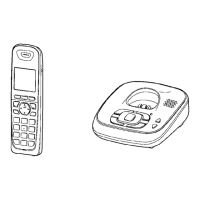


