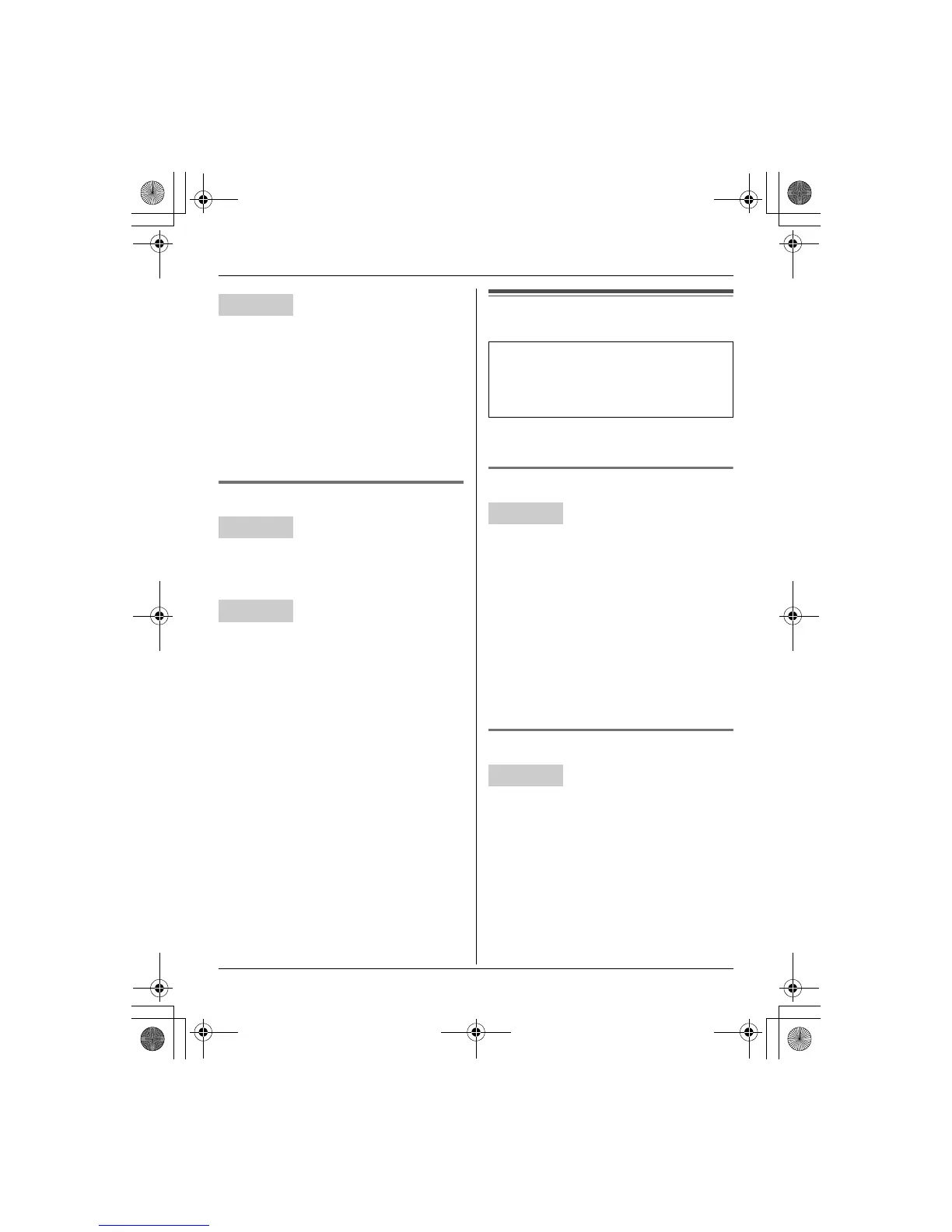Multi-unit Operation
50 For assistance, please visit http://www.panasonic.com/phonehelp
1 If you have only 1 handset:
{LOCATOR/INTERCOM}
If you have 2 or more handsets:
Press {SELECT} repeatedly to display
the desired handset number. i
{CALL}
2 To end the intercom call, press:
{LOCATOR/INTERCOM} or {CALL}
Answering an intercom call
1 {C}
2 To end the intercom call, press {OFF}.
1 {LOCATOR/INTERCOM} or {CALL}
2 To end the intercom call, press:
{LOCATOR/INTERCOM} or {CALL}
Note:
L When the ringer volume is set to off, the
handset or the base unit will ring at the
low level for intercom calls.
Transferring a call
Outside calls can be transferred between 2
handsets.
Transferring calls
1 During an outside call, press
{INTERCOM}.
2 To page another handset, enter its
extension number ({1} to {4}).
3 Wait for the paged party to answer.
L If the paged party does not answer,
press {C} to return to the outside
call.
4 To complete the transfer, press {OFF}.
Answering transferred calls
Press {C} to answer the page.
L After the paging party hangs up the call,
you can talk to the outside caller.
Base unit
Handset
Base unit
Available model:
KX-TG5622, KX-TG5623, KX-TG5632,
KX-TG5633, KX-TG5634, KX-TG5652,
KX-TG5653
Handset
Handset
TG56XX.book Page 50 Tuesday, October 4, 2005 2:10 PM
