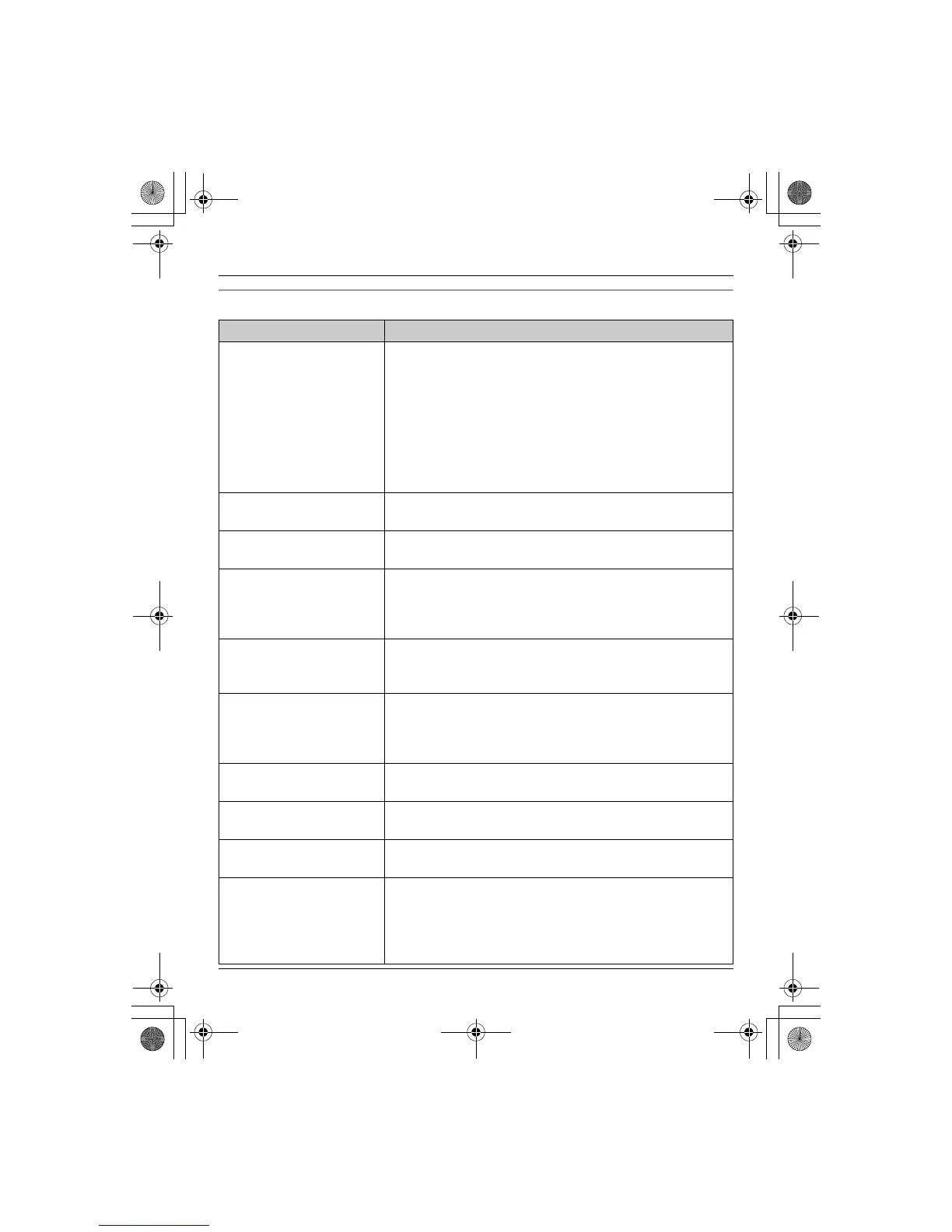Useful Information
60 For assistance, please visit http://www.panasonic.com/phonehelp
Making/answering calls, intercom
Problem Cause & solution
Static is heard, sound
cuts in and out.
Interference from other
electrical units.
L Move the handset and the base unit away from other
electrical appliances.
L Move closer to the base unit.
L Raise the base unit antennas.
L Turn on the clarity booster feature (page 28).
L If your unit is connected to a telephone line with DSL
service, we recommend connecting a noise filter
between the base unit and the telephone line jack.
Contact your DSL provider for details.
The handset does not
ring.
L The ringer volume is turned off. Adjust it (page 37).
The base unit does not
ring.
*1
L The ringer volume is turned off. Adjust it (page 39).
I cannot make a call. L The dialing mode may be set incorrectly. Change the
setting (page 24).
L The base unit (including answering system) or another
handset is in use. Try again later.
I cannot redial by
pressing {REDIAL}.
L If the last number dialed was more than 48 digits long,
the number will not be redialed correctly. Dial the
number manually.
I cannot have a
conversation using the
headset.
L Make sure that an optional headset is connected
properly (page 57).
L If “SP-phone” is displayed on the handset, press {C}
to switch to the headset.
I cannot make long
distance calls.
L Make sure that you have long distance service.
I cannot page the
handset.
L The called handset is too far from the base unit.
L The called handset is in use. Try again later.
I cannot page the base
unit.
*1
L The base unit is in use. Try again later.
I cannot turn the clarity
booster feature on.
L The resources available for wireless communication
(making or answering calls with another handset) are
limited.
L If 3 people are on a conference call with an outside
party, this feature cannot be used by any of the units.
TG56XX.book Page 60 Tuesday, October 4, 2005 2:10 PM
