
Do you have a question about the Panasonic KX-TG6071 and is the answer not in the manual?
| Brand | Panasonic |
|---|---|
| Model | KX-TG6071 |
| Category | Cordless Telephone |
| Language | English |
Highlights special features like Handset voice enhancer, Talking Caller ID, and Slow Talk.
Provides essential safety precautions to reduce risks of fire, electric shock, or injury.
Details specific warnings for installation, battery handling, and medical considerations.
Instructions for connecting the AC adaptor and telephone line cord to the base unit.
Instructions for connecting the AC adaptor to the handset charger.
Steps for installing the battery and charging the handset before initial use.
Covers using the handset, speakerphone, adjusting volume, and redial list.
Steps to answer calls using the handset or base unit, including auto talk feature.
Instructions for adding, editing, and searching for contacts in the phonebook.
Details on displaying caller information, missed calls, and custom name display.
Introduces customization options accessible via menus and direct commands.
Instructions for programming features using specific code sequences.
Overview of the answering system's capabilities and important usage notes.
How to access and manage recorded messages using the base unit.
Accessing and managing messages via the handset, including voice guidance.
Operating the answering system remotely via phone and using voice prompts.
Using dial keys for direct control of the answering system remotely.
Overview of the provider's Voice Mail system and its integration.
How to access new Voice Mail messages.
Making and answering intercom calls between handsets and the base unit.
Lists common error messages and their solutions.
Resolves common issues like the unit not working or no dial tone.











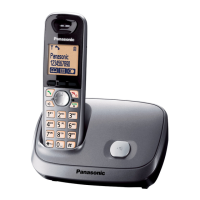
