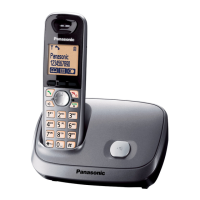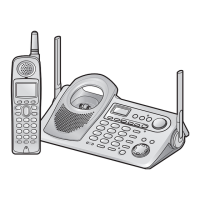20
KX-TG6511BXB/KX-TG6512BXB/KX-TG6513BXB/KX-TG6519BXB/KX-TGA651BXB
8.2. Copying Phonebook Items when Repairing
You can copy the handset phonebook to another (compatible Panasonic) handset. This will help to save the original phonebook
data which the customer has registered.
Refer to the following procedures.
Note:
• BS=Base Unit, HS=Handset
• If the max number of handsets are already registered to the base unit, a new handset cannot be registered.
• To register the handset, refer to Registering a Handset to a Base Unit in the Operating Instructions.
• To cancel the handset, refer to Deregistering a Handset in the Operating Instructions.
• To copy the handset phonebook, refer to Copying Phonebook Entries in the Operating Instructions.

