PQQW15182YA DM0406PM1088
Continue page 2.
Setting up
Connect the included telephone line cord depending on your situation.
If you subscribe to a DSL service, connect a noise filter to the telephone line between the
base unit and the telephone line jack. Refer to the operating instructions for connections.
For further information, visit http://www.panasonic.com/phonehelp
To connect to a 2-line telephone jack
Base unit
To 2 single-line telephone jacks
Base unit
Line 1
Line 2
To single-line telephone jacks (RJ11C)
2-wire telephone line cord
with transparent plugs
4-wire telephone line cord
with green plugs
“Click”
To 2-line telephone jack (RJ14C)
4-wire telephone line cord with green plugs
“Click”
Model No. KX-TG6700
KX-TG6702
Quick Guide
TG6700_QG(e).fm Page 1 Monday, August 18, 2008 12:10 PM


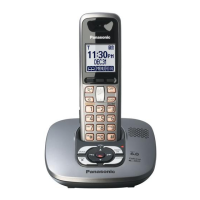









