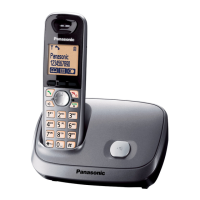remaining information, press MEN.
To
return to the previous screen, press
MFN.
3 To call back, press M
N.
T
o exit, press MeN.
Note:
R If the entry has already been viewed or
answered, “
” is displayed, even if it was
v
iewed or answered using another handset.
R If the call matches an entry in the call
barred list, the number is logged with
(page 30).
R I
f you do not want to dial the area code
when making calls from the caller list, you
can store the area code which you want the
unit to delete automatically (page 31).
Using the Smart Function Key
W
hen
is displayed and the NR indicator
f
lashes slowly, there are missed calls.
Press M
N
in step 1 on “Viewing the caller
list and calling back”, page 34.
R “Missed Call” must be set to “On” in
“Setting the Smart Function Key”, page 16.
R If the handset is placed on the base unit or
charger, you need to lift up the handset to
view the caller list after pressing M
N.
R When the unit has new messages
*1
and
missed calls, the unit can be operated to
play the new messages first and then show
the missed calls.
*1 KX-TG6821 series: page 3
Editing a caller’s phone number
b
efore calling back
The caller’s telephone number, which is sent
to your telephone from your local telephone
exchange, includes “0” and an area code
prefix. For local calls, “0” and the area code
prefix can be omitted.
1 MCN (
)
2 MbN:
Select the desired entry.
3 M
N a MbN:
“Edit” a MOKN
4 Edit the number.
R Press dial key (0 to 9) to add, MCN to
delete.
5 M N
Erasing selected caller
i
nformation
1 MCN (
)
2 MbN:
Select the desired entry.
3 M
N a MbN: “Yes” a MOKN a MeN
Erasing all caller information
1 MCN
(
)
2 M N a MbN:
“Yes” a MOKN a MeN
Storing caller information to the
p
honebook
1 MCN (
)
2 MbN:
Select the desired entry. a M
N
3 MbN:
“Save CID” a MOKN
4 MbN: “Phonebook” a MOKN
5 To store the name, continue from step 3,
“Adding entries”, page 21.
35
Caller ID Service

