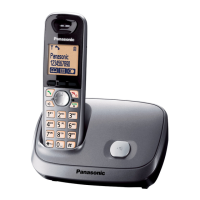Using Caller ID service
I
mportant:
R This unit is Caller ID compatible. To use
Caller ID features, you must subscribe to a
Caller ID service. Contact your service
provider/telephone company for details.
R For all local and national incoming calls,
your display will show the area code (e.g.
09 for Auckland) or the cellular prefix (e.g.
0274 for Telecom Cellular) followed by the
caller’s telephone number. An Auckland
caller’s number will be displayed as
09XXXXXXX. The seven X’s represent the
seven digits of the caller’s telephone
number. A caller from a 6-digit Telecom
Cellular number will be displayed as
0274XXXXXX. For incoming international
calls, your display may only show “0000”.
For business users on a Centrex line, your
display will show Centrex extension
numbers in the shorter extension number
format used within your company.
R The Caller ID information will not be
presented on incoming fax calls if Telecom
FaxAbility is used.
Using toll services from Telecom or
a
nother company
Your telephone company may charge you for
a local call if the number dialled has the area
code prefix included. If this is unacceptable,
dial only the 7-digit local number. Do not dial
the “0” prefix or the area code.
Caller ID features
W
hen an outside call is being received, the
caller information is displayed.
Caller information for the last 50 callers is
logged in the caller list from the most recent
call to the oldest.
R If the unit cannot receive caller information,
the following is displayed:
– “Out of Area”: The caller dials from
an area which does not provide a Caller
ID service.
– “Private Caller”: The caller
requests not to send caller information.
R I
f the unit is connected to a PBX system,
caller information may not be properly
received. Contact your PBX supplier.
Missed calls
I
f a call is not answered, the unit treats it as a
missed call and
is displayed. This lets you
k
now if you should view the caller list to see
who called while you were away.
Even if only one missed call in the caller list is
viewed (page 34),
disappears from the
d
isplay. When you receive another new call,
is displayed again.
N
ote:
R Even when there are unviewed missed
calls,
disappears from the standby
d
isplay if the following operation is
performed by one of the registered
handsets:
– Being replaced on the base unit or
charger.
– Pressing MeN.
Phonebook name display
W
hen caller information is received and it
matches a phone number stored in the
phonebook, the stored name in the
phonebook is displayed and logged in the
caller list.
Caller list
I
mportant:
R Only 1 person can access the caller list at a
time.
R Make sure the unit’s date and time setting
is correct (page 15).
Viewing the caller list and calling
b
ack
1 MCN (
)
2 P
ress MCN to search from the most recent
call, or press MDN to search from the
oldest call.
R If
is displayed, not all of the
i
nformation is shown. To see the
34
Caller ID Service

