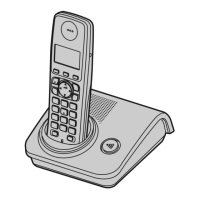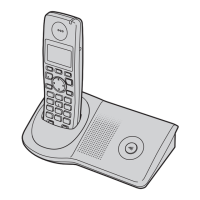Preparation
12
Helpline Tel. No.: U.K. 0844 844 3898 R.O.I. 01289 8333
2 Insert the batteries negative (T)
end first. Close the handset cover.
Note:
L When replacing batteries, remove the
old batteries.
Battery charge
Place the handset on the base unit or
charger for about 7 hours before
initial use.
When charging, “Charging” will be
displayed.
When the batteries are fully charged,
“Charge Completed” will be
displayed.
*1 The pictured model is KX-TG7200.
*2 KX-TG7202/KX-TG7203/
KX-TG7222/KX-TG7223/
KX-TG7224
Note:
L It is normal for the handset to feel
warm during charging.
L If you want to use the unit
immediately, charge the batteries for
at least 15 minutes.
L Clean the charge contacts of the
handset, base unit, and charger with a
soft, dry cloth once a month. Clean
more often if the unit is subject to the
exposed of grease, dust, or high
humidity.
Battery level
Rechargeable Ni-MH ONLY
Base unit
*1
Charger
*2
Battery icon Battery level
5 High
6 Medium
7 Low
L When flashing:
Needs to be
charged.
TG7200-7220E(e).book Page 12 Tuesday, May 22, 2007 9:34 AM
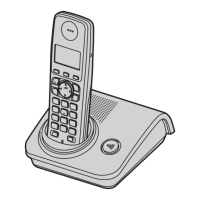
