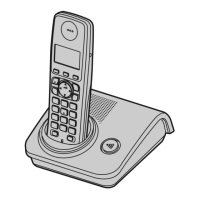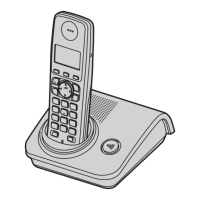Preparation
10
Helpline Tel. No.: U.K. 0844 844 3898 R.O.I. 01289 8333
Handset
A Speaker
B {j/OK} (Menu/OK)
C {k} (Phonebook)
D {C} (Talk)
E Navigator key ({^}/{V}/{>}/{<})/
? (Receiver volume: {^}{V})
F {s} (Speakerphone)
G {R} (Recall)
H Receiver
I Display
J {R} (Redial/Pause)
K {ih} (Off/Power)
L {C/T} (Clear/Mute)
M Dial keypad
N {INT} (Intercom)
O Microphone
P Charge contacts
Using the navigator key
Press {^}, {V}, {<}, or { >} to navigate
through menus and to select items
shown on the display.
Adjusting the receiver or speaker
volume (?)
Press {^} or {V} while on a call.
Displays
Display icons
A
B
C
F
G
H
I
D
E
K
J
O
P
N
M
L
Icon Meaning
w Within range of a base
unit
L When flashing:
Handset is searching
for base unit.
(page 37)
L Handset is accessing
base unit. (intercom,
paging, changing base
unit settings, etc.)
k Handset is on an outside
call.
u Answering system is
on.
*1
(page 24)
5 Battery level
Call privacy mode is on.
(page 16)
{V}
{^}
{<}{>}
TG7210-7230E(e).book Page 10 Tuesday, October 16, 2007 12:59 PM

