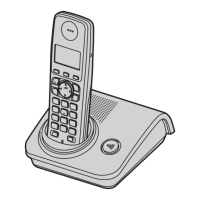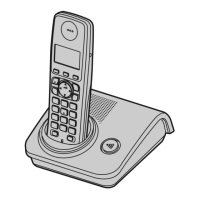– 3 –
Dialling mode (tone/pulse)
1 {j/OK}
2 Press {^} or {V} to select “Base Unit Setup”. i {>}
3 Press {^} or {V} to select “Call Options”. i {>}
4 Press {^} or {V} to select “Dial Mode”. i {>}
5 Press {^} or {V} to select the desired setting. i {>} i {ih}
Date and time
1 {j/OK}
2 Press {^} or {V} to select “Handset Setup”. i {>}
3 Press {^} or {V} to select “Time Settings”. i {>}
i Press {^} or {V} to select “Set Date & Time”. i {>}
4 Enter the current date, month, and year.
5 Enter the current hour and minute.
6 {j/OK} i {ih}
TG7200_7220FX(e-e)_QG.fm Page 3 Thursday, June 21, 2007 5:10 PM

